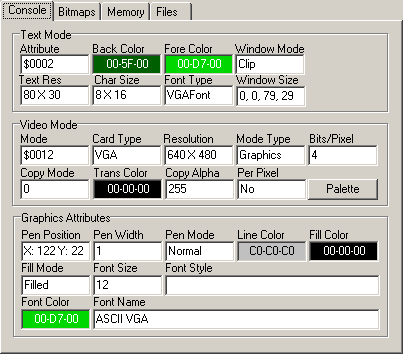The Console Page displays information about the current state of the video console display, including colors, resolutions and drawing modes. Here is a description of each display item:
I. Text Mode Section. This section displays information for the VGA Text Mode options:
1. Attribute. This is the VGA attribute setting that defines the foreground and background colors for the text output. The attribute value is set by the Attrib Intrinsic.
2. Back/Fore Colors. These are the actual colors defined by the attribute value. The RGB values are also displayed.
3. Window Mode. This is the Window Mode controlled by the SetWind intrinsic. The possible values are: Scroll, Wrap and Clip.
4. Window Size. This is the size of the window set by the SetWind intrinsic.
5. Text Res. This is the number of columns and rows of text that can be displayed on the screen. It is controlled by the video mode set by the SetVid intrinsic.
|
|
6 Char Size. This is the size of the character cell. It is controlled by the video mode set by the SetVid intrinsic.
7. Font Type. This is a description of the font being used for the current display. It is controlled by the video mode set by the SetVid intrinsic. The possible values are: Normal, CGAFont, EGAFont and VGAFont. (You should never see the "Normal" value. The "Normal" value indicates that the VGA simulator is not in a VGA simulation mode. It would indicate a bug in the EXPL runtime system.)
II. Video Mode Section. This section displays graphics mode video characteristics of the display.
1. Video Mode. This is the CGA/VGA/VESA video mode of the display. It is set using the SetVid intrinsic.
2. Card Type. This item indicates the type of IBM-PC graphics card that was originally used to implement the current video mode. The possible values are: CGA, PCJR, EGA, VGA and VESA. It is controlled by the video mode set by the SetVid intrinsic.
3. Resolution. This is the pixel resolution of the current video mode. If the video mode is a text mode, this is the pixel resolution of the character graphics. It is controlled by the video mode set by the SetVid intrinsic.
4. Mode Type. This item indicates whether the current video mode is Text or Graphics. It is controlled by the video mode set by the SetVid intrinsic.
5. Bits/Pixel. This is the number bits used for each pixel in the display. It usually indicates the number of colors available. The values can range from 1 bit/pixel to 24 bits/pixel. It is controlled by the video mode set by the SetVid intrinsic.
6. Copy Mode. This item indicates how the runtime system will copy bitmaps, including the bitmap that represents the video screen. The value is controlled by the SetCopyMode intrinsic. For more information refer to the intrinsic documentation.
7. Trans Color. This item indicates the color that will be set to transparent during the copying operation if transparency is enabled. The value is controlled by the SetCopyMode intrinsic. For more information refer to the intrinsic documentation.
8. Copy Alpha. This item indicates the amount of transparency that is applied during copying operations if transparency is enabled. The value is controlled by the SetCopyMode intrinsic. For more information refer to the intrinsic documentation.
9. Per Pixel. This item indicates that Per-Pixel transparency is being used. The value is controlled by the SetCopyMode intrinsic. For more information refer to the intrinsic documentation.
10. Palette. Pressing this button takes you to the VGA Palette Display. The palette display is updated while you are stepping through the code, which lets you see changes to the palette while stepping.
III. Graphics Attributes. This section displays settings and parameters that apply specifically to the graphics mode aspects of the screen.
1. Pen Position. This is the current position of the graphics drawing pen. It set by the Move, Line, MoveTo, LineTo, DrawCircle, DrawElipse and DrawRectange Intrinsics.
2. Pen Width. This is the width of the line drawing pen in pixels. It is set by the SetPen intrinsic.
3. Pen Mode. This is the drawing mode for the pen, which can be any one of the following: Normal, XOR, Not, NotCopy, NotXOR, Merge, NotMerge, MergePenNot, MergeNotPen, Mask, NotMask, MaskPenNot or MaskNotPen, It applies to the LineTo, DrawCircle, DrawElipse, DrawRectange and Polyline intrinsics. It is set by the SetPen intrinsic. Refer to this intrinsic for more detailed information.
4. Line Color. This is the line drawing color for the LineTo, DrawCircle, DrawElipse, DrawRectange and Polyline intrinsics. It is set by the SetPen intrinsic.
5. Fill Color. This is the background fill color. This applies to the DrawCircle, DrawElipse, DrawRectangle and Polyline intrinsics. It is set by the SetFill intrinsic.
6. Fill Mode. This is the background fill mode. The values can be Filled or Cleared. This applies to the DrawCircle, DrawElipse, DrawRectangle and Polyline intrinsics. It is set by the SetFill intrinsic.
7. Font Size. This is the graphics font size in points. It is set by the SetFontStyle intrinsic, and it applies to the TextOut intrinsic.
8. Font Style. This is the graphics font style. It can be any combination of Bold, Italic, Underscore or Strikeout. It is set by the SetFontStyle intrinsic, and it applies to the TextOut intrinsic.
9. Font Color. This is the graphics font color. It is set by the SetFontColor intrinsic, and it applies to the TextOut intrinsic.
10. Font Name. This is the graphics font Face Name. It is set by the SetFontFace intrinsic, and it applies to the TextOut intrinsic