The Debugger Options dialog allows you to setup the way the debugger works. To reach the dialog, you use the Debugger Options button on the Debugger Tool Bar.
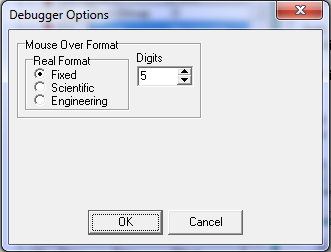
The following options are available:
1. Mouse Over Format. When you move the mouse over a variable in the Source Editor, the program will display the variable's value. If the number is a floating point number, you have a choice of displaying the format of the value. The value can be displayed in Fixed Point, Scientific and Engineering notation. The Digits display controls how many digits past the decimal point are displayed for floating point numbers.