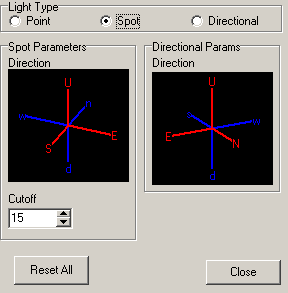I. Light Type Page. This pages allows you to set the light type.
A. Light Types. Each light can be one of three types.
1. Point Light. A Point Light is a light projected on the scene from a single source that radiates in all directions. It is like a bare light bulb in that it is not directional, however, by changing the position of this light, you can change the way shadows fall on the scene. You set a Point Light's position on the "Position Page," described below.
2. Spot Light. A Spot Light, is a light the comes from a single source but is concentrated into a single beam like a flash light. At a short distance from an object in the scene, a spot light projects small circle of light on the scene. You control a spot light by setting its position and its direction. The position is set on the "Position Page," and the Direction is set on this page. Both options are described below. |
|
3. Directional. A directional light produces parallel rays of light coming from a certain direction illuminating the whole scene. A directional light does not have a position but it has a direction which can be set on this page. Setting the direction is described below.
B. Spot Parameters. This option allows you to set a spot light's parameters. The Direction Option allows you to set the direction the spot light is pointed. The display shows the East, West, North, South, Up and Down orientation of the of the light beam. The spot light's beam will be directed along the North-axis in the display. You drag the E, W, N, S, U and D lines so the spot light beam is oriented the way you want. You will be able to see the spot light beam move in the display as you manipulate the control. (Note, the beam must be pointed directly at an object before you will see it.)
Cutoff. The Cutoff Parameter controls the how far the spot light beam travels before it dissipates.
C. Directional Parameters. This option allows you to set the direction the directional light points. The display shows the East, West, North, South, Up and Down orientation of the of the light beam. The directional light's beam will be directed along the North-axis in the display. You drag the E, W, N, S, U and D lines so the beam is oriented the way you want. You will be able to see the beam move in the display as you manipulate the control.