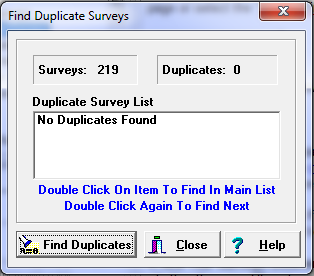Some Compass programs use survey names to locate and track surveys. As a result, all surveys in a file should have unique names. Although all Compass programs will handle duplicate survey names with no problem, having duplicates will make it harder to find, select and view specific parts of the cave. The "Find Duplicate Survey" function locates surveys in a file that have duplicate names.
Finding Duplicates. To activate the Duplicate Survey function, click on the "Find Duplicates" button on the "Select Survey" page or select the "Survey|Find Duplicate Surveys" option from the menu bar.
![]()
The “Find Duplicates” window will be displayed. To begin searching for duplicates, press the “Find Duplicates” buttons.
Duplicates List. If the program finds any duplicates, their names will be placed in the Duplicate Survey List. You can locate the duplicated survey in the main survey list by double clicking on the duplicate name. Double clicking a second time will highlight the next occurrence of the duplicated survey.
Dealing With Duplicates. If the program locates any duplicate surveys, you will probably want to correct the problem. There are several things you need to do to correct the problem:
1. Are The Surveys Different? The first thing you need to do is determine if the surveys are identical to each other or whether they are different surveys with the same name. |
|
If the surveys are identical, you probably want to delete one of them. (Carrying duplicate surveys in your cave files can cause dozens of processing errors.) If the surveys are different, you probably want to choose more appropriate names for each survey.
2. Rename The Surveys. If the surveys are different, you'll probably want to rename them. The easiest way to do this is to double click on the survey you want to rename in the main survey list. This will read the survey into to the editor. This will take you to the Heading Page where you can change the survey name. Finally, you use the “File|Save Changes” option to save the changed file. You can also rename surveys using the Compass Project Manager. Refer to the Project Manager help files for detailed information on how to rename surveys.