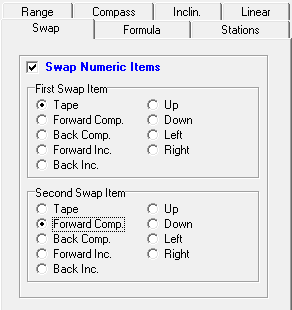It is fairly easy to enter the wrong data item in the wrong column. For example, if you have the entry order set to Up, Down, Right, Left, when the survey book was really, Left, Right, Up, Down, the data will be in the wrong columns. Normally, you would have to re-enter all the data. The Swap option allows you swap any two data items for part or all of the survey.
In order to swap items, you have to enable the “Swap Numeric Items” checkbox. You then have to select one item from the “First Swap Item” and the “Second Swap Item.” These two items will be swapped when the data is processed. |
|