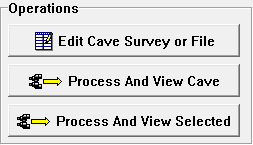You can edit individual cave surveys from the Project Manager by highlighting the survey and clicking on the "Edit Survey Or File" bar. You can also edit by selecting the "Edit|Edit Survey/File" from the menu bar. The program will then run the Survey Editor,opening the specified survey.
You can also edit a Survey Data File without opening a specific survey. Just highlight the Survey Data File and click on "Edit Survey Or File" bar. Finally, you can run the Survey Editor without pre-selecting any file or survey by selecting the "Run|Run Editor Manually" from the menu bar.