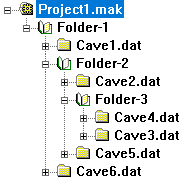Compass allows for the creation of folders within a Project File. Folders allow you to organize cave data into separate logical sections. For example, if you a large cave, you could put different areas of a cave into separate folders. Likewise, if you have project that contains multiple caves, you could group caves from specific a specific area together. Each folder can be processed and viewed separately.
In a MAK file, folders are specified by angle brackets. The beginning of a folder is specified by a left angle bracket followed by the name of the folder and ending with a Semicolon. For example:
[Mouse Palace;
A folders ends with a right angle bracket and a semicolon:
];
Folder can be placed anywhere in the MAK file, however, every left angle bracket must eventually be matched with a right angle bracket. Folders can be nested arbitrarily deep.
Here is an example MAK file with folders nested three levels deep. The tree on the right shows the result tree structure produced by the MAK file
[Folder-1; #cave1.dat; [Folder-2; #cave2.dat; [Folder-3; #cave3.dat; #cave4.dat; ]; #cave5.dat; ]; #cave6.dat; ]; |
|