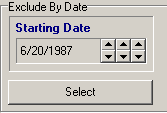II. By Date Page. The By Date Page allows you to selectively enable surveys based on the date they were surveyed. For example, you might want to display only those passages that were surveyed during the first year of exploration in the cave. |
The By Date Page presents you with two boxes that show the Starting and Ending dates. There are three pairs of up and down arrows in each box. These arrows increment and decrement the month, day and year of the date. (Which buttons control the month, day and year depend what date format you are using. Generally, the date format depends on the country you live in and the way you have configured Windows.) |
|
The Starting and Ending date controls which surveys will be selected. In other words, only those surveys that were done between the Starting and Ending dates will be displayed. Note. If the survey dates are missing or in error, date exclusions can give strange results. For example, some people enter zeros when the exact date of the survey is unknown. This leads to surveys that appear to be hanging in space because the connecting survey's date is incorrect. When you have finished setting the dates, press the "Select" button. This wall cause the program to select all the shots that fall within your selection lines. If the "Exclude Sections/Survey" checkbox is enabled, the cave map should change to reflect the shots that have been selected. |