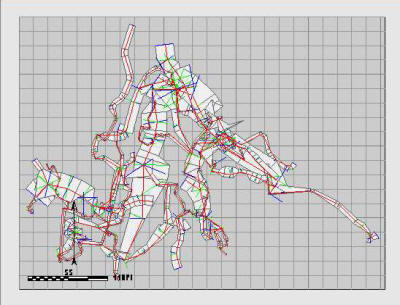A. Open The Plot File. To perform the Merge, Adjust and Morphing process, you need the Plot file for the cave you are working. Make sure you have compiled it recently (If you don't know how to do this, read the Compass Project Manager help file.) |
|
We'll begin by loading that plot file. Run the Exporter and then select the "File ->Open" option from the menu bar. Select the plot file for the cave you are working with. In this case we will be working with Fulford Cave, like we have done for the other tutorials. (There is a copy of the Fulford data in the Compass distribution.) After you open the file, an image of the SVG map will appear in the center of the program. The image to the right show what the Fulford map looks like after it has been loaded. |
|