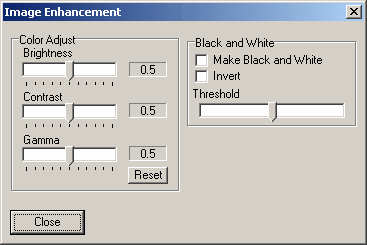The Image Enhancement tools are available from Editor Menu bar under the "Tools - Image Enhancement" option.
The Image Enhancement Tools are used to improve the quality of an image. They can be used to make fine details more obvious and they can help to get rid of extraneous information like smudge marks and stains. There are four basic tools:
Brightness. Brightness increases or decreases the intensity of all pixels in the image simultaneously. If the whole image is too dark or too light, the brightness tool can compensate for this problem. |
|
Contrast. Contrast increases or decreases the difference between the darker and lighter pixels. Increasing the contrast tends to amplify the difference between pixels, sharpening the edges of the objects in the image. Likewise, decreasing the contrast decreases the difference between pixels, softening the image. |
|
Gamma. In technical terms, gamma controls the linearity of the intensity across the range of brightness. In affect, gamma is like contrast, except that different gamma values only enhance certain ranges of intensity. For example, if the gamma is set low, there will be more contrast in the dark parts of the image. Likewise, if the gamma is set high, there is more contrast in the bright parts of the image.
In practice, gamma can be very useful where brightness and contrast don't work well. For example, on some images, if you turn up the brightness, some parts of the image will be just right and other parts will be too bright. |
|