When control characters appear in the text they have special coloring so they stand out from the rest of the text. The coloring for a control character is a red background with white text. The following example show a control-L and control-Z.
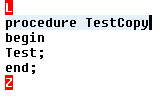
Some control characters, like carriage return and tab, affect the display and don’t appear as highlighted characters. Sometimes it is useful to see all of the control characters. Typing Ctrl+T highlights all control characters, including tabs and carriage returns. It also displays space characters as small dots so you can easily count them and distinguish them from tabs.
Occasionally you need to insert a control character, such as the bell (Ctrl+G), into your text. But typing most control characters executes them as commands rather than inserting them as characters. Typing Ctrl+^ (same as: Ctrl+Shift+6) gets around this problem. Any keystroke that follows this command is inserted into the text.