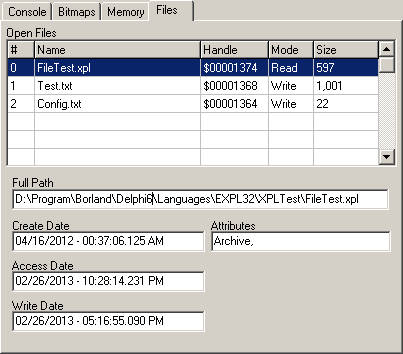The Files Page shows detailed information about the files that have been opened by the program. The information is updated dynamically reflecting any changes as you step through the program.
I. Open Files List. Open Files shows a list of all files that are currently open.
Name. This item shows the name of the file without the path.
Handle. This is the standard WIndows/DOS style handle for the file.
Mode. This item indicates whether the file has been opened for reading or writing.
Size. This is the current size of the file. The value is updated dynamically so the value will increase if the file is being written to.
II. File Information. If you click on a file in the list, additional information about the file will be displayed below.
Full Path. This item displays the full drive, path and name for the selected file.
Create Date. This item displays the creation date of the file. |
|
Access Date. This item displays the last date and time the file was opened for any kind of access.
Write Date. This item displays the last date and time the file was opened for write access.
Attributes. This item displays operating system file attributes. They can be any combination of: Archive, Compressed, Directory, Hidden, Normal, Offline, Readonly, System and Temporary.