After a plot file is read by Export3D, the tree diagram of the cave will be displayed. The tree diagram allows you look at the structure of the cave file and verify that you are working with the right date.
The Tree Diagram shows the Sections, Surveys and Stations in the cave. The diagram starts by displaying the top-level organization of the cave. You can expand each item by double clicking and see more detail.
At this point, the survey tree does not allow you to select individual sections, surveys or shots for exports. Future versions may add this feature. |
|
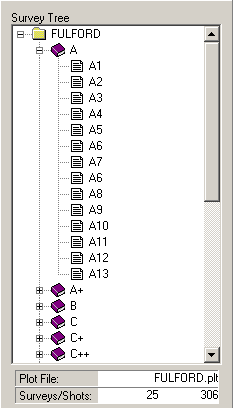 -
-