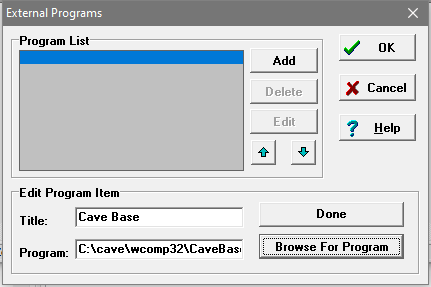CaveBase work in conjunction with Compass Viewer to display information from a database. For this reason, it is useful configure the Viewer to automatically connect to CaveBase when necessary. Once you do this, an item will appear in the Viewer’s menu that will allow you to run CaveBase directly from the Viewer.
Configuring. To configure the Viewer, select the "Tools|Add User Tools" option in the Viewer. Press the “Add” button and enter a title and then browse for the program “CaveBase.exe”. Normally, the program will be found in the “C:\cave\wcomp32”. When you are finished, press the “Done” button. There were will now be a Cave Base menu item under the “Tools” item on the menu bar.