You have the option of coloring each survey that is displayed a different color. This allows you to visually separate one survey from another.
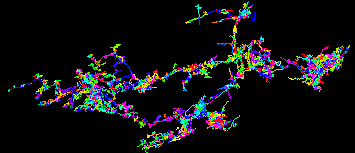
Activating. You can turn on this option by selecting "Display->Color By->Color by Survey" from the menu bar. You can also select it by hitting the "A" key on the keyboard. Because of the limited number of colorsthe program has to recycle colors. As a result, more than one survey may have the same color.
Options. The Viewer also allows you to control the color and range of depth for each color band. This option is a part of the Complex Plotting options. You also have the option of using 12 or 24 colors depending on your video display.