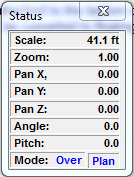The Viewer has a special Tool and Status bar that helps you navigate the cave.
The Tool Bar. The Tool Bar is a narrow bar that is normally located at the top of the screen below the menu bar. The Tool Bar contains buttons that perform various Viewer actions. This allows you to quickly manipulate the cave with single mouse clicks. Each button in the tool bar performs a specific function. Click here for detailed description of each function.
![]()
The Status Bar. The Status Bar is a narrow bar that is usually located at the bottom of the screen. It contains a number of boxes that display status information about the current state of the Viewer. Click here for a detailed explanation of the each status bar item.
![]()
Displaying/Hiding. The Status Bar and Tool Bar can be displayed or hidden at any time. This can give you more screen space for viewing the cave. The Status and Tool bar can be toggled on and off by selecting "Window->Tool Box" or "Window->Status Box" from the menu bar.
Docked vs. Free Floating. The Tool Bar is normally attached to the top of the Window and cannot be moved. Likewise, the Status Bar is normally attached to the bottom of the window and cannot be moved. As a result, part of the screen that could be used for cave image is lost. To alleviate this problem, the Tool Bar and Status Bar can be converted to floating boxes that can be moved around with the mouse. To do this, turn off "Horizontal Mode" by selecting "Window->Horizontal Bar" from the menu bar.
Tool Box |
|
Status Box |
|
|