The Compiler processes Survey Data Files (.DAT) or Closed Data Files (.CLP) and converts them into a format that can be plotted, printed or viewed on the computer screen. While it is processing, it accumulates more than 40 different cave statistics. It also gathers information that can be used to pinpoint the locations of blunders in the cave.
When cavers survey a cave, the measurements are in what is called "polar" coordinates. However, computers generally use "Cartesian" coordinates to display images. For this reason, the main job of the compiler is to convert polar coordinates to Cartesian coordinates.
Polar vs. Cartesian Coordinates. With polar coordinates, you measure angles and distances. For example, with the typical survey shot, you measure a compass angle, a distance and an inclination. Cartesian coordinates, on the other hand, measure the distance from the entrance in the East, North and Vertical directions. For example, a station might be 25 meters north, -17 east and -35 vertical from the entrance.
When the compiler generates Cartesian coordinates, it writes them to a special file called a Plot File. Plot files have the extension ".PLT" or ".PLF" for special feature files. (Feature files are generated by accessory programs such as the DEM Reader.) The ".PLT" files can be viewed, printed and manipulated in a variety of ways. By saving coordinate information in a special file, Compass saves memory and speeds up viewing and plotting caves.
Shot Types. A cave data file consists of a series of measurements called "shots" that map the layout of a cave. A shot is used to connect two points in the cave that are called "stations." Three basic measurements are used to connect stations: length, azimuth and inclination. A cave survey is made up of dozens of shots that can be connected in many ways. For example, here is a more complicated series of shots:
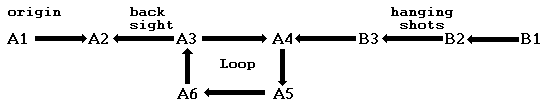
This diagram illustrates five basic types of shots. When The Cave Survey Compiler processes a cave data file it must deal with each of these types of shots differently. In order to use the program most effectively, it is useful to understand how each type of shot is processed. Here is a list of the basic shot types: