This option is used to create a new survey data file and insert it into an existing project. This is a little different from creating a new survey data file that will not be used with a Project.
You can create and insert a new file into a Project by selecting the "Edit|Insert New File In Project" option from the menu bar. You
![]()
The program will then prompt you for the name of the first survey in the file.
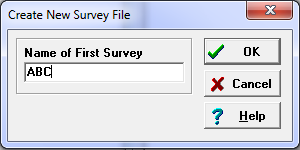
After you have selected a survey name, the program will allow you to choose a folder and a filename for the new survey file. The program then saves the new survey to disk and displays it in the survey tree. Note: creating a new survey file is different from creating a new survey. See: Creating New Surveys for more information.