Status/Error Log. Compass logs the status of the compiling and closing process a list at the bottom of the main window. The window show the operations on each file as they are processed as well as any error conditions encountered.
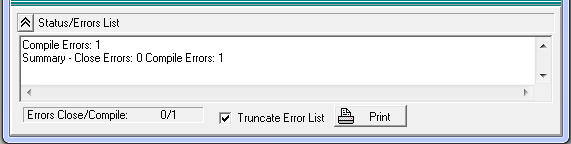
Hiding, Showing and Sizing.The Status Window can be hidden or restored by pressing the small button in the upper left corner. The window can be expanded or shrunk by dragging the divider at the top of the window.
Truncating. In some instances, process a file can cause hundreds of error, which clutter up the list and make it difficult to find the source of the problem. For this reason, you have the option of truncating the number of errors to 25 by checking the "Truncate Error List" option.
Copying/Saving. You can copy the list data by right-clicking on the list and, first selecting the "Select All" option, then selecting the "Copy" option. This allows to paste the data into another program such as Notepad. You can also print the data by pressing the "Print" button.
Error Conditions. As Compass processes a survey file, it can encounter several different kinds of errors. Some errors are simple and the program can continue to process data without stopping. Other errors, particularly errors that result from a corrupted file format cause the program to abort processing.
All error messages are prefaced with the file they occurred in. This way it is easy to tell which file caused the problem. Depending on how a project is linked, some files may get processed more than once and so their names may appear in the error log more than once. Here is a list of the known error messages: