If you are working on large project, there may be hundreds, even thousands of different surveys. If you have enabled the Show Surveys option, it can very difficult to locate an individual survey in the tree. As a result, the program allows you to search the tree for surveys or any other item in the tree.
To search the tree, select the "Edit|Find" option from the menu bar. The program will then display the "Find" dialog box.
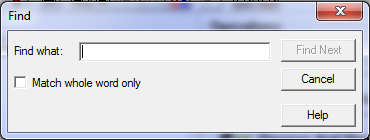
Simply enter the name you wish to search for and click on the "Find Next" button. The program will scan through the tree, starting at the highlighted node and search for a matching item. If a match is found, the match will be highlighted. The search can be repeated, looking for another match, by again clicking on the "Find Next " button.
You can search for partial matches using "Wild Card" characters. The wild card character "?" will match any character. For example "AB?" would match AB1, AB2, or ABC.
You can also control whether the search looks for whole word matches. You can toggle this option by clicking on the "Whole Word Match" check box. When "Whole Word Match" is off, incomplete matches are displayed. For example, "A2" would match "A2", "A20", "A21" etc. When the "Whole Word Match" option is on, "A2" will only match "A2".