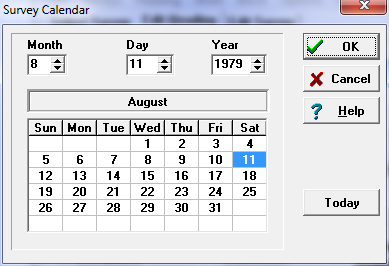The Survey Calendar window allows you to view and change the survey date using a visual display that looks like a wall calendar. This can be very handy when you are trying to reconstruct the dates of old survey sessions. For example, surveying often takes place on the weekend and the calendar makes it easy to see days of the week.
You can select a month and year using by clicking on spin buttons at the top of the box. You can select a day by clicking a cell in the calendar or by clicking on the spin buttons at the top of the box. If you click on the OK button, the date you have selected will be set as the survey date.