If you right click on the main Viewer screen a small popup menu will appear that give you quick access to several commands. This makes it easy to perform certain actions without having to find them in the main menu system or figure out what button or key to hit. Here is a detailed description of each menu option:
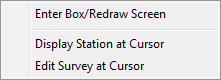
1. Enter Box/Redraw Screen. This option Enters or Zooms into the selection box if you are in Overview Mode. Otherwise, it redraws the screen.
2. Display Station At Cursor. This option displays the Section (File), Survey and Station nearest to the mouse cursor. It does this by display the Find Survey Dialogbox, which allows detailed analysis of sections, surveys and stations near the cursor.
3. Edit Survey At Cursor. This option allows you to edit the survey nearest to the mouse cursor. Click here for detailed information about editing surveys from the Viewer.