Caves can be displayed with two basic views Angles: Plan Mode and Profile Mode.
Plan Mode. In Plan Mode, you see the cave from above as though you were flying over it. The Viewer always starts in Plan View and Plan View is always used in Overview Mode so that you can see the whole cave.
Profile Mode. In Profile Mode, you see the cave from the side as though you were looking at the cave from ground level. Profile Mode is the only mode that allows full 3D rotation of the cave. Also, you should understand that Plan and Profile Modes are different from rotating the cave. The Plan and Profile modes just represent the starting points for more complex rotated views of the cave.
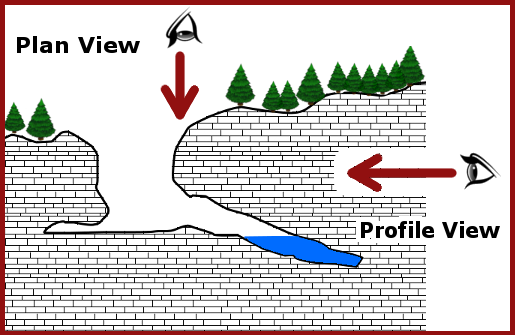
Changing Modes. To change between Plan and Profile modes, click-on the "Plan/Profile" button or choose "Action->Profile Mode" from the menu bar. If the program was in Plan Mode, it will change to Profile Mode and vice versa. You can also toggle between Plan and Profile by typing "V" on the keyboard or by click-on the Plan/Profile display on the Status Bar.
When the program is in Overview Mode and the program is in Profile Mode, the top and bottom of the Selection Box will disappear. This illustrates that in Profile Mode, you are looking from the side of the cave and thus looking “through” the box. By looking at the sides and the open part of the Selection Box, you can see exactly which parts of the cave will be shown when you Enter the box. Once you have selected a view that you like, you can display that view by entering the box and changing to Zoomed Mode.