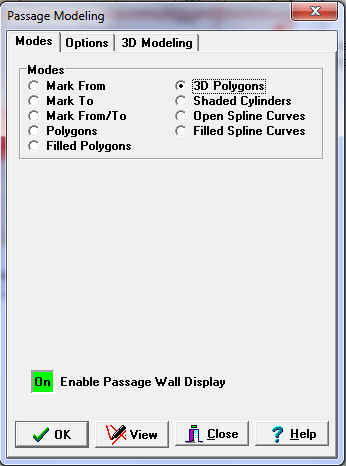Under normal circumstances, the Viewer only draws a single line down each passage representing the survey shot lines. However, real caves have walls and most hand-drawn cave maps show these walls. The Viewer gives you the option of showing passage walls along with the survey line. To turn on passage wall drawing, select "Display->Show->Show Passage Walls" from the menu bar. The cave will be redrawn showing passage walls.
Passage Modeling Modes and Options. There are many different modes and options that control how the program represents cave passage walls. You can set these options by selecting "Preferences->Passage Wall Modeling" from the menu bar. The Passage Modeling windows is divided into three pages. Here is a detailed description of each page and other issues:
|
|