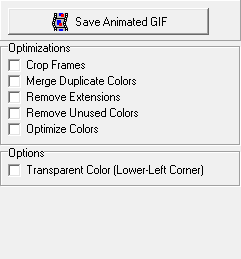Animations can also be saved a s GIF files. GIF files have the advantage that they can be viewed in most browsers and are a common way to present animated content.
Saving. To save a GIF animation file, click-on the Save Animated GIF button. GIF files are normally saved with the extension "GIF. The frame rate of the GIF file is controlled by the Frames Per Second option on the Date Animations Page
There are several options that control the quality and size of the Animation. Here is an explanation of each option:
|
|
1. Crop Frames. GIF images only save the parts of each frame that change. The parts that don't change are made transparent. This option trims away the parts of each frame that are transparent, reducing the frame size and thereby making the GIF smaller
2. Merge Duplicate Colors. This option merges pixels that same from frame to frame and makes the duplicates transparent. This reduces the number of pixels that have to be drawn and reduces the file size.
3. Remove Extensions. This option removes GIF features which take up space and aren't being used in the file. This reduces the file size.
4. Remove Unused Colors. This option removes used colors from the GIF color palette. This reduces the file size.
5. Optimize Colors. This option combines duplicate colors, thereby reducing the number of colors in the palette and reducing the file size.
6. Transparent Colors. When this option is enabled, the program reads the color of the pixel in the lower left-hand corner of the image and uses it as the transparent color. Any pixel that is that color with be transparent.