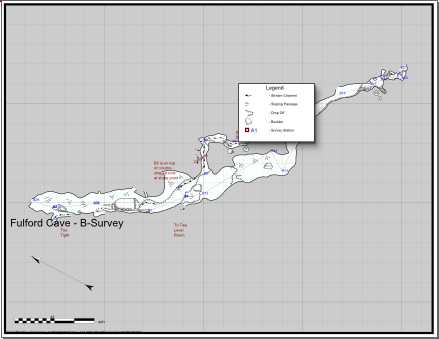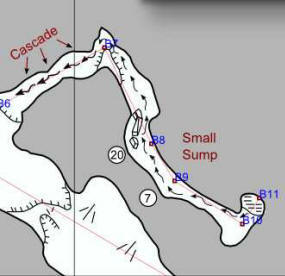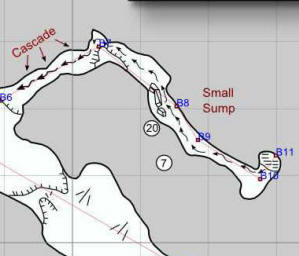D. Adjust The Cave. Now is your chance to make changes to your finished map. You can change the, Scale, Rotation, Position, Margins, Paper Size, Colors, Grid Spacing, and Scale Bar. The only thing you cannot change is Plan and Profile views. Any changes you make to the map in the SVG Exporter will be reflected in the new map the program creates. If you move the cave in the SVG Exporter, all your hand-drawn passages will be moved. If you scale the cave, all your hand drawn passages will be reduced in size to match your changes. This applies to all the different ways you can adjust the map including |
|
The image to the right shows an example of the changes you can make. In this case, I have rotated the cave by about 70 degrees. It has also been reduced in size (scaled) by about 20%. Finally it has been shifted down so the ends of the passages fit on the page.
|
|
The image to the right is a "sneak preview of how the Merge/Morph process will change the cave map when it is processed. We still have a few steps to go before we get to the part of the process. However, you can see the new version of the map adjusts all the hand-drawn details so they exactly match the image in the SVG Exporter. |
|
If the data has changed because errors were corrected or new loops were added, the program will warp the line drawings so they track shot positions. The two images to the right show a section of the B-Survey where I deliberately changed one of the shot angles by 20 degrees. As you can see, the passage walls have been moved to match the change in the shot angle. You will also notice how the all the details of the drawing have been moved, warped and rotated to match the change. For example, if you look at the inside corner of where the angle changed, you can see how the passage was stretched to match the new angle. Likewise, the "drop-off" symbol was warped to track the change. Even the stream-flow arrow moved to the proper position. With the typical changes and adjustments, you will only have to do a minor clean up on the map after the Merge/Morphing process. |
|