The memory dump displays the contents of the program's memory space. It is displayed by selecting the Memory Dump tab. The display is constantly updated as the program progresses, so always reflects the current state of memory.
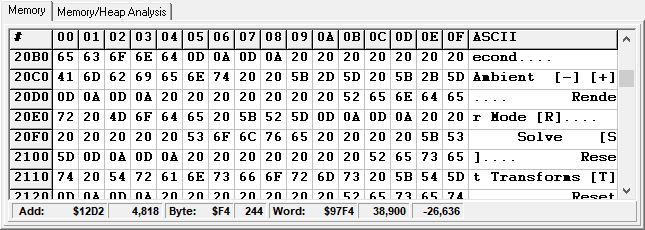
The far left column displays the address in hexadecimal. The middle columns show the individual byte values in hexadecimal. The right-hand section shows the ASCII representation of the data.
Right clicking on the grid brings up a menu that provides display options:
1. Program Start. This moves the memory display to first part of the program, which is normally at zero.
2. Intrinsic Data. This moves the memory display to the first byte of the Intrinsic Data section. The Intrinsic Data section is a block of memory between the end of the program and the heap that is used by intrinsics to send array information back to the program. The area currently consists of 1024 bytes of data, not all of which are used.
3. Heap Start. This moves the memory display to the first byte of the heap. The heap is stack-like storage that holds variables for the program. Local variables for subroutines are pushed on the heap, and each level of subroutine nesting uses space deeper in the heap.