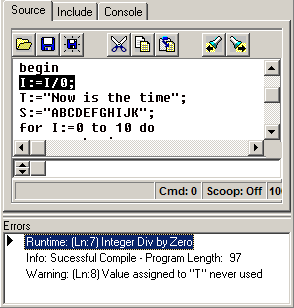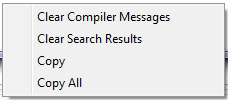The Message Panel displays Compile Errors, Compile Warnings, Runtime Errors, Search Results and other relevant information. Messages are added to the list during compilation and execution of the program.
Error Order. Messages are placed in the Message Panel in order of importance. Runtime errors appear first. Next comes summary information, compiler error messages and finally compiler warnings.
Message To Source Code. Each message is tied to a specific location in the XPL code so that double clicking on the message in the Message Panel will take you to the point in the code where the error occurred. This applies to all messages including runtime errors, since the IDE can trace the PC of the error back to a specific line of code. Of course, if the program is executed as a stand-alone program, the runtime error messages are displayed in a separate dialog box and cannot be traced back to the source code . |
|
Message Types. The following types of messages can be displayed in the Message Panel:
Compile Errors. Compile Errors are caused by syntax, logic or range errors that prevent the compiler from generating valid code. Compile errors are fatal errors; and if a compile error is encountered, the compiler stops generating code and no executable program is generated. The compiler will continue the compilation process to find any additional errors. After four errors have been detected, the compile process is aborted. Click here for a detailed description of the Compile errors.
Compile Warnings. Compile Warnings are non-fatal errors, problems or inconsistencies that do not prevent the code from being compiled, but might cause problems in certain circumstances. They also include hints that can be used to improve and clean up the code. For example, the compiler warns if you declared variables that you are not using. Click here for a detailed description of the warning messages. Note: Some Compile warning messages are less useful than others. For this reason, you have the option of disabling any of the warning messages through the Configuration Dialog.
Runtime Errors. Runtime Errors occur during the execution of the code. Runtime errors appear in the Message Panel if the program is run under the IDE. If the program is run as a stand-alone program, the error messages will appear in a dialog box. Click here for a detailed description of Run-time errors.
Search Messages. The results of Global Searches are displayed in the Message Panel. Each message shows the file where the match was found, the line number and the line of text. This makes it easy to choose specific locations to examine in more detail. Clicking on an individual line of text will open the specified file and take you to the exact line of text where the target was found.
Selective Message Delete. Right clicking on the Message Panel brings up a menu that lets you selectively delete all Compiler Messages or Search Results. This clears away clutter, and makes it easier to find the information you need. You can also copy one or all of the messages to the clipboard. |
|