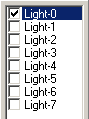You can use up to eight individual lights to illuminate the scene. Each light can be have different and distinct properties.
Light List. The light list appears on the left side of the Individual Light Page. It shows a list of all eight lights available for illuminating the scene. You select a light by checking the box to the left. Only those lights that are checked will be modified by the changes you make. |
|
Light Properties. The right side of the Individual Light Page is divided into three sub-pages which allow you to change the properties of the selected light or lights. Here is a detailed description of each page:
![]()
II.
.