The "Colors and Fonts" window allows you set all the colors and fonts for the viewing and printing caves plots. To access the "Colors and Fonts" window, select "Preferences->Set Colors and Fonts" from the menu bar.
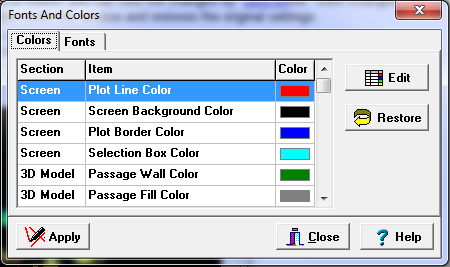
Colors and Fonts Pages. The window has two pages; one deals with Colors and the other deals with Fonts. You select each page by clicking-on the "Tabs" at the top of the window. Here are detailed explanations of each page:
Once you have selected new fonts or colors, you can view the changes by click-onthe "View Changes" button. The colors and fonts of the plot under the window will change to reflect your selection. Hitting the "Cancel" button exits the window and restores the original settings.