The Colors Page of the Colors and Fonts Window allows you to set the colors that are used to display or print virtually every object associated with the cave or the Viewer. The colors are displayed in a list that consists of three parts: Section, Item and Color.
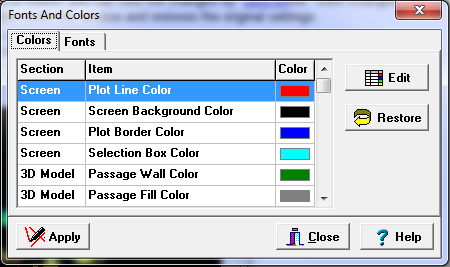
1. Section. The "Section" part describes the general category of color that is displayed. For example, the "Screen" category covers colors that are used to display the basic cave plot.
2. Item. The "Item" portion of the display gives a detailed description of what the color is used for. For example, the “Screen Background Color” would apply to the color used for the background of the plot screen.
3. Color. The "Color" section shows a small box with a sample of the color. This is the color that is used to draw or plot the particular item.
Editing Colors. To change one of the colors, simply click-on the row with the color you wish to edit and then push the "Edit" button. This will bring up the standard Windows color selection window. You just select the new color and click-on the OK button.
Viewing and Undoing the Changes. Once you have made one or more changes to the colors, you can view the changes by hitting the "View" button. If you don't like the resulting color scheme, you can restore the original colors by hitting the "Restore" button.
Notes On Special Colors.
1. Selection Box. The color you set for the Selection Box may seem different when it appears on the screen. This is because the Box needs to be drawn on top of other colors on the screen and still be visible. As a result, the Box is drawn using a special operation that always makes the lines of the box contrast with the background. In the other words, if the background is dark, the line must be light and vice versa. Thus the only time the box will match the selected color is if the background is black.
2. Legend Colors. Legend Colors are used to plot various parts of the legend. There are three legend items that you can set, the Border, the Foreground and the Background. The Border Color sets border of the legend block. Certain items in the legend are drawn with the foreground color and certain items are drawn with the background color. For example, the compass north arrow and the ruler body are drawn with foreground color. The tick marks in the compass and the compass-circle are drawn with the background color.