The Legend option places a box at the bottom of the screen that displays important information about the plot. You have complete control over the appearance of the Legend, including the text displayed, the colors, fonts and line thicknesses. Since the Legend is part of the plot, it will also appear in the paper copy if you print the cave. You enable the legend option by selecting the "Display->Show->Show Legend" from the menu bar.

Configuring The Legend. You can setup and control the Legend by selecting the "Preferences->Set Legend" option from the menu bar. This will display the Legend Window.
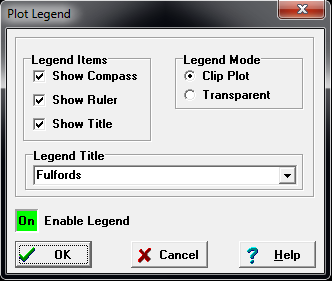
Legend Items. The legend consists of three items: Compass, Ruler and Title. Each of these items can be individually added or removed from the legend by setting the checkboxes in the Legend Items box. Here is a detailed description of each legend item:
1. Compass. The Compass shows a circle with an arrow inside. The arrow provides a north-arrow for the legend and allows you to display the orientation of the cave on the plot. The arrow will point toward true north, if you have entered declination for each survey. Otherwise, the arrow will point toward magnetic north.
2. Ruler. The Ruler provides a scale-bar for the map. For example, if the scale-bar is labeled 100 feet, the length of the scale-bar will correspond with 100 feet in the cave. Normally, the scale bar will be one inch or two centimeters longs. The scale bar may appear larger on some monitors, however, it will always print at the correct size on the paper.
3. Title. The Title allows you to label your plot with text that describes the cave. For example, a typical title would be “Groaning Cave, 1968 - Viewed from the southeast.” To enter a title, simply type it into the “Legend Title” box.
Legend Modes. The legend can be set to be “transparent” to the plot or “clip” the plot. When the legend is transparent, lines from the cave plot can go into and through the legend. When the legend is set to clip, no lines from the plot can appear in the legend.
Fonts and Colors. All colors and the fonts used in the legend can be configured to match your tastes and publishing needs.