There are many instances where it is useful to measure distances and angles within a cave. For example, you might want to measure the distance between a passage and the surface. For this reason, the Viewer has special measuring cursors that allow you to measure the distance, azimuth and inclination between any two points in the cave.
Activating The Measurement Tool. To turn on the measurement tool select "Tools->Measure Distance/Angle" from the menu bar. When you do this, the Measurement window will appear.
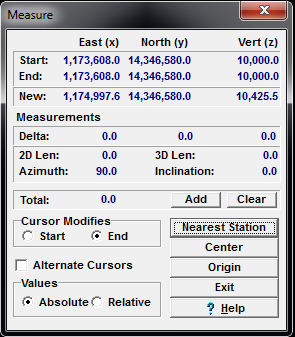
Measurement Cursors. The Measurement Tool works by placing two cursors on the screen. You can move the cursors to any three-dimensional point within the cave. The window then displays the distances and angles between those two points. Here are detailed descriptions of various aspects of the measuring process: