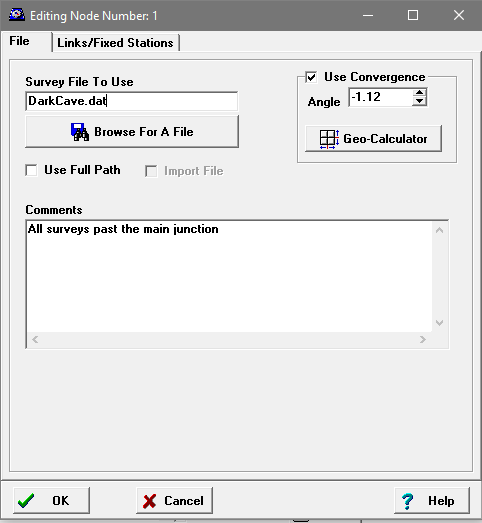As you add files to your project, some of these files will be in different folders than your project. You can use the path option so Compass locate the files in different folders or you can have Compasscopy the files to the same directory as your project.
You do this by selecting the “Import File” option on File Property Editor. When you exit from the File Property Editor by clicking on the OK button, the program will copy the file to the project directory. You can also use Windows tools such as Windows Explorer to copy your survey files to different directories. The only disadvantage to importing files, is that your hard drive can become cluttered up with multiple copies of the same file. This can be dangerous because you could enter survey data into the wrong copy of the file. For this reason it is usually best to a small number of copies of survey files on your disk. Once you have imported a file, you can use Windows Explorer to delete the original copy.