Survey Manipulating Tool. It is often very useful to move surveys around inside of files. For example, survey files compile more efficiently if the individual surveys inside the file are in the proper order. It is also very useful to move surveys between files. For example, you may want to split the surveys in a cave into separate files that correspond to different parts of the cave. The Survey Manipulating Tool allows you to delete, rename or rearrange the order of surveys in a file. It also has the ability to copy surveys between files.
Safety. Because these operations are dangerous and could result in the loss of data, the Survey Manipulation tools takes extra precautions to protect your data. When you copy, move delete or rename surveys with tool you aren't actually changing the survey files on disk. It files aren't actually changed until you save the data. In addition, you can save the changes to a different file, preserving the original files until you check that the changes are correct. Finally, the program makes a backup of the original file so you can't accidentally overwrite and lost the original data.
(Note: Although you can combine files using this Survey Manipulation tool, if you need to combine a large number of files and don't need to pick and choose which surveys to combine, the Merge Tool is faster and easier to use.
To perform any of these operations, select the "Files|Manipulate Surveys" option from the menu bar.
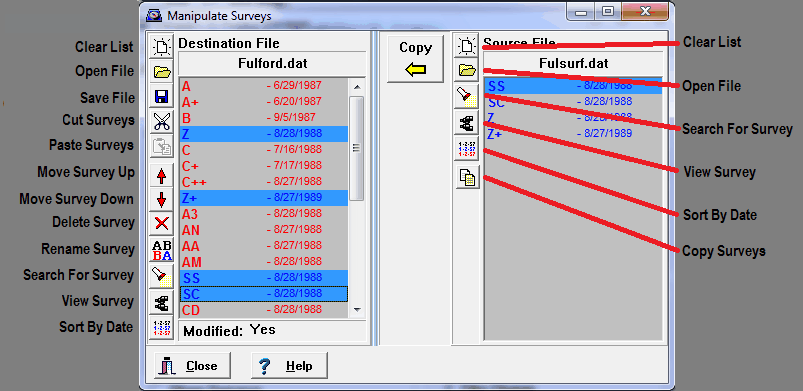
The Survey Manipulation tool works by displaying the surveys in a Cave Survey files in the form of a list. The list show the individual surveys in the file, along with their dates. The "Survey Manipulation tool displays two list. Each list displays of all the surveys in a single survey file. One lists is called the "Destination" list and the other is called the "Source" list.
The Destination List. The Destination List shows the surveys that will be written to the disk when you've finished reorganizing. You can start by loading an existing file into the list. You can also start with an empty list and fill it with surveys from other files. Using the tools available in the program, you can delete, move, rename or import surveys into the Destination File.
The Source List. The Source List allows you to bring surveys from other files into the Destination List. If you need to get surveys from a different file from than Destination file, you would load the file into the Source List and then transfer the specific surveys you need to the Destination List.
Saving Changes. When you've finished copying, moving, deleting and renaming surveys, you can then save the changes and the program will copy the surveys shown in the Destination List to the file you specify.
Manipulating The Data. The Survey Manipulation tools has a variety of tools that can be used to move, copy, delete, and rename the surveys. Most of the tools appear as buttons to the left of each list. Here is a detailed description of all the tools and options available to manipulate surveys: