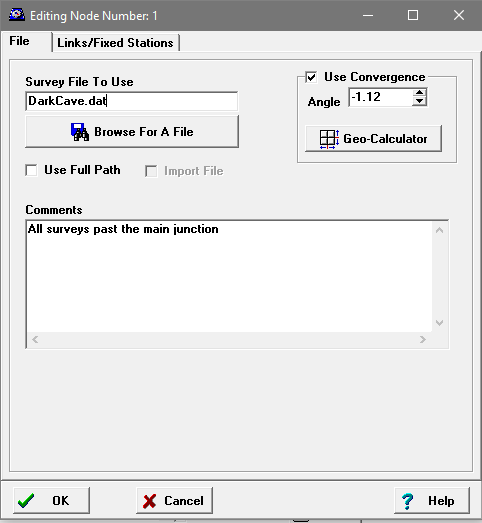The File Page of the File Property Editor shows a filename in a box at the top of the page. This is the file that will appear in the tree at the node that you have highlighted. When you tell the Project Manager to Process and View the cave, this file will be Closed and Compiled as the Project Manager works its way through the tree.
You can type a file name directly into this box, but it is usually easier to use the "Browse" option. To activate the browse option, simply click on the "Browse For A File" button. A typical Windows file dialog box will appear which allows you to scan through directories looking for the appropriate file. The file you select must be a Compass Survey Data File which is normally has the extension ".DAT". When you have located the proper file, select it by clicking on it and then click the "OK" button.