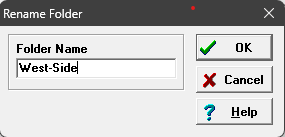You can rename any file or folder in your project by selecting the item and clicking on the "Rename File" button on the tool bar or by selecting the "Edit|Rename Survey Data File/Folder" option on the menu bar.
![]()
Survey Data Files. If the selected item is a survey data file, the program will bring up the File Rename dialog. To rename a file, simply enter the new name and press the OK button.
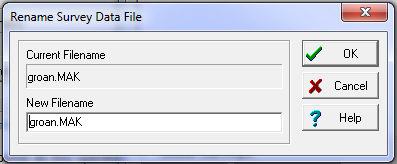
You can of course do this operation using normal Windows tool such as Explorer, but doing it from within Compass also changes the name in the Project.
Compass Folders. If the selected item is a Compass Folder, the program will bring up the Folder Rename dialog. To rename a file, simply enter the new name and press the OK button.