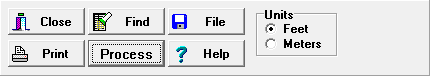Searching The Statistics. You can search through any of the statistics pages by pressing the Search Button at the bottom of the Window. You simply enter the information you to find in the "Find What" box and press the "Find Next" button. The search operation scans forward from the position of the cursor through the text. If there are multiple pages of text, it scans through each page in turn. If you want to re-search for different data, be sure to move to the first page of the information and move the cursor to the top of the screen.