Sending Statistics To The Printer Or Disk. You have the option of sending the statistical data to your printer or to a disk file. Printing the data gives you a hard copy to work from. Send the data to a file, allows you to edit the data or incorporate it into other documents. To do this, click on the "Print" or "File” button.
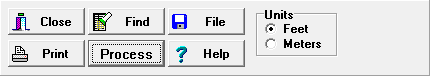
Clipboard. You can also export data through the Windows Clipboard. By right clicking on the window, a menu will appear that allows you to “select all”, and “cut, copy and paste.” You can also use the standard Control-C, Control-X and Control-V commands to do the same thing.
Finally, you can select specific section of the statistics information. To do this, simply move the mouse cursor to the beginning of the text you wish to export and then hold left mouse button down while you move and highlight the text you want to capture. Next release the mouse button and type Control-C. The highlighted information will now be in the clipboard where it can be pasted into other programs.