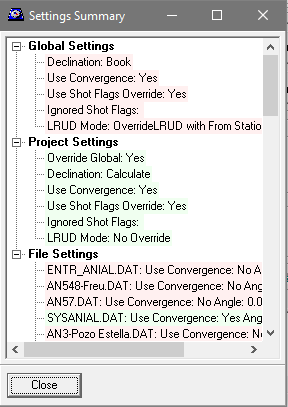Because there are a large number of settings that can be applied at the Program Level, Project Level and File Level, the program allows you to view a summary of all the settings and see which ones are in effect and which ones have been disabled. To access the Settings Summary dialog, select the "Project -> Settings Summary" option from the menu bar.
The display is color-coded. Items colored light red, are disabled. Items colored light green are enabled.
The settings are divided into three sections.
Global Settings. These values are program-level values. The are set in the Settings Dialog Box.
Project Settings. These are the project-level values. They are saved with each project and can override the program-level settings. They are set in the Project Settings Dialog.
File Settings. These are options that apply to each file. They are set in the File Property Editor. |
|