The Surveyor Report show the same information that is in the Surveyor Grid except that the report is formatted as simple. text. Any time you make a change to the Surveyor Grid an identical change is made to the report.
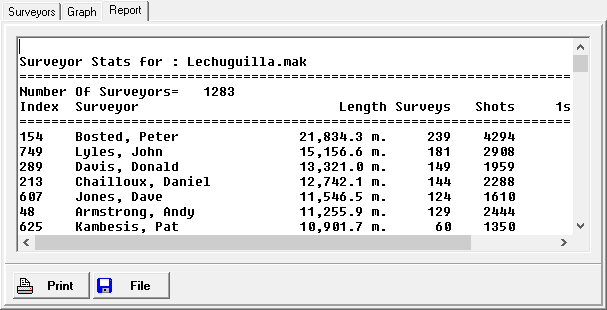
Printing and Saving. You can print the report by pressing the "Print Button" at the bottom of the page. Likewise, you save report to a file by pressing the "File Button" at the bottom of the page.
The Clipboard. You can also copy and paste the information into another program. Hitting Control-A, will select and highlight all the text in the window. Hitting Control-C will copy all the text to the clipboard. You can also copy smaller portions of the text using the mouse and Control-C