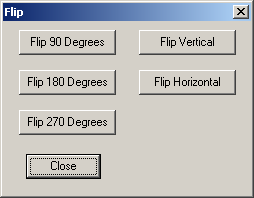The Flip tool is available from Editor Menu bar under the "Tools - Flip/Rotate" option.
The Flip Tool is used rotate the image even multiples of 90 degrees. Since the images are square, these kinds of rotations can be done move accurately and with less distortion than a rotation of say 79 degrees. If you need to do a rotation of 90, 180, or 270 degrees, you should always use this method. If you need to rotations that are not multiples of 90 degrees, you should use the Rotation Tool. |
|
The Tool contains five buttons. The 90, 180 and 270 buttons are pretty much self-explanatory. The flip vertical and horizontal options are not used very frequently. They don't do a standard rotation. They change the "handedness" of the image. They are used for special problems. For example if the text on the image were backwards, no amount of rotating would fix it. However, pressing the Flip Horizontal button would solve the problem. |
|