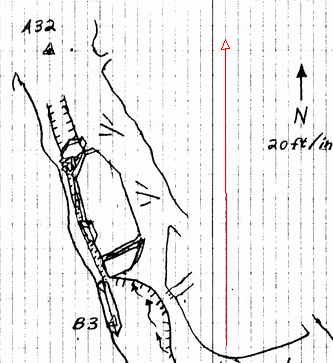The Rotate Tool allows you to precisely rotate the image to a fraction of a degree. It also allows you to measure any existing rotation in the image and remove it. This is useful because the scanning process often leaves small rotations in the image. Even small rotations can produce relatively large offset between the survey station location in the data and the position in the sketch map.
Rotating. You can rotate the image by any amount by entering the value in the Angle Box. When a value has been entered, pressing the "Rotate" button, applies that rotation. Since a rotated rectangle, is wider and taller than the original, the program expands the image as needed to prevent the image from being clipped. |
|
Measuring and De-rotating Angles. The Rotate Tool has an option that allows you to directly measure the rotation of any image. In order to do this, the image needs to have lines on it that represent North. Grid lines work the best because they are long, straight and generally square to the paper. Longer lines generate more precise measurements. A hand-drawn North Arrow is not as good because the lines are relatively short and not precisely straight. If you image is lacking a north-oriented line, you can draw one on the map before scanning. It is best to use some sort of square or triangle to make sure the line is parallel to the edges of the paper.
To measure the angle, enable the "Measure North" option. When this option is enabled, you can draw a line by clicking on the image and dragging the mouse cursor. A red line will follow the cursor. If you didn't get it precisely right, you can repeat the procedure to re-draw the line. |
|
When the line is complete, the angle displayed in the tool will be the angle of rotation for the image. If the value is anything but 0 or 360, you can press the Rotate Button and the program will rotate the image so it perfectly aligned to north. You can test if the de-rotation was successful by remeasuring the angle |
|