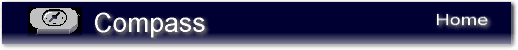
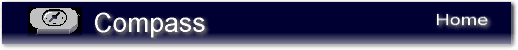
Click here for an overview of the Compass Users Group Archives:
Messsage #: 166
Date: Fri, 13 Mar 2009 16:40:59 -0500 From: "Aram, Richard B" Subject: Access to Digital Terrain Models to load to COMPASS? I wish to load a Digital Terrain Model to our maps of Lewis and Clark Caverns in Montana. The link from COMPASS to the USGS site does not appear to work, so the USGS probably changed something. I plan to spend some time hunting it down, but I also hope other users can offer some suggestions and help if they have used it recently. Thanks! Rich Aram Geologist occasional geospelunkologist occasional speleocartographer [email protected] Access to Digital Terrain Models to load to COMPASS? I wish to load a Digital Terrain Model to our maps of Lewis and Clark Caverns in Montana. The link from COMPASS to the USGS site does not appear to work, so the USGS probably changed something. I plan to spend some time hunting it down, but I also hope other users can offer some suggestions and help if they have used it recently. Thanks! Rich Aram Geologist occasional geospelunkologist occasional speleocartographer [email protected]
Messsage #: 167
Date: Sat, 14 Mar 2009 01:21:21 -0600 From: "Larry Fish" Subject: RE: [compass-users] Access to Digital Terrain Models to load to COMPASS? Rich, I sent most of this information in a private email, but I thought some of the other cavers might benefit from these answers. Thanks for your letter. I have updated the links on the Compass web page and rewritten a section that gives detailed information on how to download and use the DEM files. I would start by reading this section of the Compass web page: http://www.fountainware.com/compass/sdtsdem.htm I think you should be able to find all the DEM files you need for Lewis and Clark Caverns. If you have any problems the quadrangles, let me know which ones you need. They are usually specified by the same names used for the 7.5-minute topographic maps. If you have any other questions, feel free to write. Larry _____ From: [email protected] [mailto:[email protected]] On Behalf Of Aram, Richard B Sent: Friday, March 13, 2009 3:41 PM Subject: [compass-users] Access to Digital Terrain Models to load to COMPASS? I wish to load a Digital Terrain Model to our maps of Lewis and Clark Caverns in Montana. The link from COMPASS to the USGS site does not appear to work, so the USGS probably changed something. I plan to spend some time hunting it down, but I also hope other users can offer some suggestions and help if they have used it recently. Thanks! Rich Aram Geologist occasional geospelunkologist occasional speleocartographer [email protected] v\:* {behavior:url(#default#VML);} o\:* {behavior:url(#default#VML);} w\:* {behavior:url(#default#VML);} .shape {behavior:url(#default#VML);} st1\:*{behavior:url(#default#ieooui) }
Messsage #: 168
Date: Wed, 18 Mar 2009 21:01:40 -0500 From: "Aram, Richard B" Subject: RE: [compass-users] Access to Digital Terrain Models to load to COMPASS? Hi Larry, Thanks very much for your usual very prompt and thorough help. I successfully located and loaded a DEM from GeoCommunity. Unfortunately, the area of interest was right on the seam between two maps, but lo and behold, you already anticipated that and had a good fix available in your DEM Reader. I haven't been able to get to that work yet: I get an error message, I/O Error 103. Do you have a translation or recommendation for me to try? Both files will load and display successfully by themselves. thanks! Rich Aram ________________________________ From: [email protected] [mailto:[email protected]] On Behalf Of Larry Fish Sent: Saturday, March 14, 2009 2:21 AM Subject: RE: [compass-users] Access to Digital Terrain Models to load to COMPASS? Rich, I sent most of this information in a private email, but I thought some of the other cavers might benefit from these answers. Thanks for your letter. I have updated the links on the Compass web page and rewritten a section that gives detailed information on how to download and use the DEM files. I would start by reading this section of the Compass web page: http://www.fountainware.com/compass/sdtsdem.htm I think you should be able to find all the DEM files you need for Lewis and Clark Caverns. If you have any problems the quadrangles, let me know which ones you need. They are usually specified by the same names used for the 7.5-minute topographic maps. If you have any other questions, feel free to write. Larry ________________________________ From: [email protected] [mailto:[email protected]] On Behalf Of Aram, Richard B Sent: Friday, March 13, 2009 3:41 PM Subject: [compass-users] Access to Digital Terrain Models to load to COMPASS? I wish to load a Digital Terrain Model to our maps of Lewis and Clark Caverns in Montana. The link from COMPASS to the USGS site does not appear to work, so the USGS probably changed something. I plan to spend some time hunting it down, but I also hope other users can offer some suggestions and help if they have used it recently. Thanks! Rich Aram Geologist occasional geospelunkologist occasional speleocartographer [email protected] Hi Larry, Thanks very much for your usual very prompt and thorough help. I successfully located and loaded a DEM from GeoCommunity. Unfortunately, the area of interest was right on the seam between two maps, but lo and behold, you already anticipated that and had a good fix available in your DEM Reader. I haven't been able to get to that work yet: I get an error message, I/O Error 103. Do you have a translation or recommendation for me to try? Both files will load and display successfully by themselves. thanks! Rich Aram From: [email protected] [mailto:[email protected]] On Behalf Of Larry FishSent: Saturday, March 14, 2009 2:21 AMTo: [email protected]: RE: [compass-users] Access to Digital Terrain Models to load to COMPASS? Rich, I sent most of this information in a private email, but I thought some of the other cavers might benefit from these answers. Thanks for your letter. I have updated the links on the Compass web page and rewritten a section that gives detailed information on how to download and use the DEM files. I would start by reading this section of the Compass web page: http://www.fountainware.com/compass/sdtsdem.htm I think you should be able to find all the DEM files you need for Lewis and Clark Caverns. If you have any problems the quadrangles, let me know which ones you need. They are usually specified by the same names used for the 7.5-minute topographic maps. If you have any other questions, feel free to write. Larry From: [email protected] [mailto:[email protected]] On Behalf Of Aram, Richard BSent: Friday, March 13, 2009 3:41 PMTo: [email protected]: [compass-users] Access to Digital Terrain Models to load to COMPASS? I wish to load a Digital Terrain Model to our maps of Lewis and Clark Caverns in Montana. The link from COMPASS to the USGS site does not appear to work, so the USGS probably changed something. I plan to spend some time hunting it down, but I also hope other users can offer some suggestions and help if they have used it recently. Thanks! Rich Aram Geologist occasional geospelunkologist occasional speleocartographer [email protected]
Messsage #: 169
Date: Wed, 18 Mar 2009 20:14:01 -0600 From: "Larry Fish" Subject: RE: [compass-users] Access to Digital Terrain Models to load to COMPASS? Rich, The problem is probably caused by anomalies in the files right at the edge between the two maps. For example, if the edge of one map has 250 points and the edge of the adjacent map has 270, the program has a problem trying to resolve the difference. (I have seen very strange data in these files.) Send me the two DEM files and I will look at data and try to make changes in the DEM Reader that will handle the problem. I have been successful at doing this in the past. Please zip both files and send them to this email address: [email protected] It has a large in-box and won't reject large files. Larry _____ From: [email protected] [mailto:[email protected]] On Behalf Of Aram, Richard B Sent: Wednesday, March 18, 2009 8:02 PM Subject: RE: [compass-users] Access to Digital Terrain Models to load to COMPASS? Hi Larry, Thanks very much for your usual very prompt and thorough help. I successfully located and loaded a DEM from GeoCommunity. Unfortunately, the area of interest was right on the seam between two maps, but lo and behold, you already anticipated that and had a good fix available in your DEM Reader. I haven't been able to get to that work yet: I get an error message, I/O Error 103. Do you have a translation or recommendation for me to try? Both files will load and display successfully by themselves. thanks! Rich Aram _____ From: [email protected] [mailto:[email protected]] On Behalf Of Larry Fish Sent: Saturday, March 14, 2009 2:21 AM Subject: RE: [compass-users] Access to Digital Terrain Models to load to COMPASS? Rich, I sent most of this information in a private email, but I thought some of the other cavers might benefit from these answers. Thanks for your letter. I have updated the links on the Compass web page and rewritten a section that gives detailed information on how to download and use the DEM files. I would start by reading this section of the Compass web page: http://www.fountain ware.com/compass/sdtsdem.htm I think you should be able to find all the DEM files you need for Lewis and Clark Caverns. If you have any problems the quadrangles, let me know which ones you need. They are usually specified by the same names used for the 7.5-minute topographic maps. If you have any other questions, feel free to write. Larry _____ From: [email protected] [mailto:[email protected]] On Behalf Of Aram, Richard B Sent: Friday, March 13, 2009 3:41 PM Subject: [compass-users] Access to Digital Terrain Models to load to COMPASS? I wish to load a Digital Terrain Model to our maps of Lewis and Clark Caverns in Montana. The link from COMPASS to the USGS site does not appear to work, so the USGS probably changed something. I plan to spend some time hunting it down, but I also hope other users can offer some suggestions and help if they have used it recently. Thanks! Rich Aram Geologist occasional geospelunkologist occasional speleocartographer [email protected] v\:* {behavior:url(#default#VML);} o\:* {behavior:url(#default#VML);} w\:* {behavior:url(#default#VML);} .shape {behavior:url(#default#VML);} st1\:*{behavior:url(#default#ieooui) }
Messsage #: 170
Date: Thu, 19 Mar 2009 07:29:06 -0500 From: "Aram, Richard B" Subject: RE: [compass-users] Access to Digital Terrain Models to load to COMPASS? hi Larry. OK, here ya go, and thanks for your continued good help Jefferson Island is on the west, Sappington on the east Rich ________________________________ From: [email protected] [mailto:[email protected]] On Behalf Of Larry Fish Sent: Wednesday, March 18, 2009 9:14 PM Subject: RE: [compass-users] Access to Digital Terrain Models to load to COMPASS? Rich, The problem is probably caused by anomalies in the files right at the edge between the two maps. For example, if the edge of one map has 250 points and the edge of the adjacent map has 270, the program has a problem trying to resolve the difference. (I have seen very strange data in these files.) Send me the two DEM files and I will look at data and try to make changes in the DEM Reader that will handle the problem. I have been successful at doing this in the past. Please zip both files and send them to this email address: [email protected] It has a large in-box and won't reject large files. Larry ________________________________ From: [email protected] [mailto:[email protected]] On Behalf Of Aram, Richard B Sent: Wednesday, March 18, 2009 8:02 PM Subject: RE: [compass-users] Access to Digital Terrain Models to load to COMPASS? Hi Larry, Thanks very much for your usual very prompt and thorough help. I successfully located and loaded a DEM from GeoCommunity. Unfortunately, the area of interest was right on the seam between two maps, but lo and behold, you already anticipated that and had a good fix available in your DEM Reader. I haven't been able to get to that work yet: I get an error message, I/O Error 103. Do you have a translation or recommendation for me to try? Both files will load and display successfully by themselves. thanks! Rich Aram ________________________________ From: [email protected] [mailto:[email protected]] On Behalf Of Larry Fish Sent: Saturday, March 14, 2009 2:21 AM Subject: RE: [compass-users] Access to Digital Terrain Models to load to COMPASS? Rich, I sent most of this information in a private email, but I thought some of the other cavers might benefit from these answers. Thanks for your letter. I have updated the links on the Compass web page and rewritten a section that gives detailed information on how to download and use the DEM files. I would start by reading this section of the Compass web page: http://www.fountainware.com/compass/sdtsdem.htm I think you should be able to find all the DEM files you need for Lewis and Clark Caverns. If you have any problems the quadrangles, let me know which ones you need. They are usually specified by the same names used for the 7.5-minute topographic maps. If you have any other questions, feel free to write. Larry ________________________________ From: [email protected] [mailto:[email protected]] On Behalf Of Aram, Richard B Sent: Friday, March 13, 2009 3:41 PM Subject: [compass-users] Access to Digital Terrain Models to load to COMPASS? I wish to load a Digital Terrain Model to our maps of Lewis and Clark Caverns in Montana. The link from COMPASS to the USGS site does not appear to work, so the USGS probably changed something. I plan to spend some time hunting it down, but I also hope other users can offer some suggestions and help if they have used it recently. Thanks! Rich Aram Geologist occasional geospelunkologist occasional speleocartographer [email protected] hi Larry. OK, here ya go, and thanks for your continued good help Jefferson Island is on the west, Sappington on the east Rich From: [email protected] [mailto:[email protected]] On Behalf Of Larry FishSent: Wednesday, March 18, 2009 9:14 PMTo: [email protected]: RE: [compass-users] Access to Digital Terrain Models to load to COMPASS? Rich, The problem is probably caused by anomalies in the files right at the edge between the two maps. For example, if the edge of one map has 250 points and the edge of the adjacent map has 270, the program has a problem trying to resolve the difference. (I have seen very strange data in these files.) Send me the two DEM files and I will look at data and try to make changes in the DEM Reader that will handle the problem. I have been successful at doing this in the past. Please zip both files and send them to this email address: [email protected] It has a large in-box and won’t reject large files. Larry From: [email protected] [mailto:[email protected]] On Behalf Of Aram, Richard BSent: Wednesday, March 18, 2009 8:02 PMTo: [email protected]: RE: [compass-users] Access to Digital Terrain Models to load to COMPASS? Hi Larry, Thanks very much for your usual very prompt and thorough help. I successfully located and loaded a DEM from GeoCommunity. Unfortunately, the area of interest was right on the seam between two maps, but lo and behold, you already anticipated that and had a good fix available in your DEM Reader. I haven't been able to get to that work yet: I get an error message, I/O Error 103. Do you have a translation or recommendation for me to try? Both files will load and display successfully by themselves. thanks! Rich Aram From: [email protected] [mailto:[email protected]] On Behalf Of Larry FishSent: Saturday, March 14, 2009 2:21 AMTo: [email protected]: RE: [compass-users] Access to Digital Terrain Models to load to COMPASS? Rich, I sent most of this information in a private email, but I thought some of the other cavers might benefit from these answers. Thanks for your letter. I have updated the links on the Compass web page and rewritten a section that gives detailed information on how to download and use the DEM files. I would start by reading this section of the Compass web page: http://www.fountainware.com/compass/sdtsdem.htm I think you should be able to find all the DEM files you need for Lewis and Clark Caverns. If you have any problems the quadrangles, let me know which ones you need. They are usually specified by the same names used for the 7.5-minute topographic maps. If you have any other questions, feel free to write. Larry From: [email protected] [mailto:[email protected]] On Behalf Of Aram, Richard BSent: Friday, March 13, 2009 3:41 PMTo: [email protected]: [compass-users] Access to Digital Terrain Models to load to COMPASS? I wish to load a Digital Terrain Model to our maps of Lewis and Clark Caverns in Montana. The link from COMPASS to the USGS site does not appear to work, so the USGS probably changed something. I plan to spend some time hunting it down, but I also hope other users can offer some suggestions and help if they have used it recently. Thanks! Rich Aram Geologist occasional geospelunkologist occasional speleocartographer [email protected] Content-Description: SAPPINGTON_MT_24000.zip Content-Description: SAPPINGTON_MT_24000.zip Content-Description: JEFFERSON_ISLAND_24000.zip Content-Description: JEFFERSON_ISLAND_24000.zip
Messsage #: 171
Date: Mon, 23 Mar 2009 05:23:59 -0600 From: "Larry Fish" Subject: RE: [compass-users] Access to Digital Terrain Models to load to COMPASS? Rich, I just wanted to let you know I'm still work on fixing the problem with your files. I should have something for you soon. Larry _____ From: [email protected] [mailto:[email protected]] On Behalf Of Aram, Richard B Sent: Thursday, March 19, 2009 6:29 AM Subject: RE: [compass-users] Access to Digital Terrain Models to load to COMPASS? hi Larry. OK, here ya go, and thanks for your continued good help Jefferson Island is on the west, Sappington on the east F'! _____ From: [email protected] [mailto:[email protected]] On Behalf Of Larry Fish Sent: Wednesday, March 18, 2009 9:14 PM Subject: RE: [compass-users] Access to Digital Terrain Models to load to COMPASS? Rich, The problem is probably caused by anomalies in the files right at the edge between the two maps. For example, if the edge of one map has 250 points and the edge of the adjacent map has 270, the program has a problem trying to resolve the difference. (I have seen very strange data in these files.) Send me the two DEM files and I will look at data and try to make changes in the DEM Reader that will handle the problem. I have been successful at doing this in the past. Please zip both files and send them to this email address: lfish@fountainware. com It has a large in-box and won't reject large files. Larry _____ From: [email protected] [mailto:[email protected]] On Behalf Of Aram, Richard B Sent: Wednesday, March 18, 2009 8:02 PM Subject: RE: [compass-users] Access to Digital Terrain Models to load to COMPASS? Hi Larry, Thanks very much for your usual very prompt and thorough help. I successfully located and loaded a DEM from GeoCommunity. Unfortunately, the area of interest was right on the seam between two maps, but lo and behold, you already anticipated that and had a good fix available in your DEM Reader. I haven't been able to get to that work yet: I get an error message, I/O Error 103. Do you have a translation or recommendation for me to try? Both files will load and display successfully by themselves. thanks! Rich Aram _____ size=2 width="100%" alignInter tabIndex=-1 From: [email protected] [mailto:[email protected]] On Behalf Of Larry Fish Sent: Saturday, March 14, 2009 2:21 AM Subject: RE: [compass-users] Access to Digital Terrain Models to load to COMPASS? Rich, I sent most of this information in a private email, but I thought some of the other cavers might benefit from these answers. Thanks for your letter. I have updated the links on the Compass web page and rewritten a section that gives detailed information on how to download and use the DEM files. I would start by reading this section of the Compass web page: http://www.fountain ware.com/compass/sdtsdem.htm I think you should be able to find all the DEM files you need for Lewis and Clark Caverns. If you have any problems the quadrangles, let me know which ones you need. They are usually specified by the same names used for the 7.5-minute topographic maps. If you have any other questions, feel free to write. Larry _____ From: [email protected] [mailto:[email protected]] On Behalf Of Aram, Richard B Sent: Friday, March 13, 2009 3:41 PM Subject: [compass-users] Access to Digital Terrain Models to load to COMPASS? I wish to load a Digital Terrain Model to our maps of Lewis and Clark Caverns in Montana. The link from COMPASS to the USGS site does not appear to work, so the USGS probably changed something. I plan to spend some time hunting it down, but I also hope other users can offer some suggestions and help if they have used it recently. Thanks! Rich Aram Geologist occasional geospelunkologist occasional speleocartographer [email protected] v\:* {behavior:url(#default#VML);} o\:* {behavior:url(#default#VML);} w\:* {behavior:url(#default#VML);} .shape {behavior:url(#default#VML);} st1\:*{behavior:url(#default#ieooui) }
Messsage #: 172
Date: Mon, 23 Mar 2009 07:25:25 -0500 From: "Aram, Richard B" Subject: RE: [compass-users] Access to Digital Terrain Models to load to COMPASS? Hi Larry, No problem, I very much appreciate your help Rich ________________________________ From: [email protected] [mailto:[email protected]] On Behalf Of Larry Fish Sent: Monday, March 23, 2009 6:24 AM Subject: RE: [compass-users] Access to Digital Terrain Models to load to COMPASS? Rich, I just wanted to let you know I'm still work on fixing the problem with your files. I should have something for you soon. Larry ________________________________ From: [email protected] [mailto:[email protected]] On Behalf Of Aram, Richard B Sent: Thursday, March 19, 2009 6:29 AM Subject: RE: [compass-users] Access to Digital Terrain Models to load to COMPASS? hi Larry. OK, here ya go, and thanks for your continued good help Jefferson Island is on the west, Sappington on the east F'! ________________________________ From: [email protected] [mailto:[email protected]] On Behalf Of Larry Fish Sent: Wednesday, March 18, 2009 9:14 PM Subject: RE: [compass-users] Access to Digital Terrain Models to load to COMPASS? Rich, The problem is probably caused by anomalies in the files right at the edge between the two maps. For example, if the edge of one map has 250 points and the edge of the adjacent map has 270, the program has a problem trying to resolve the difference. (I have seen very strange data in these files.) Send me the two DEM files and I will look at data and try to make changes in the DEM Reader that will handle the problem. I have been successful at doing this in the past. Please zip both files and send them to this email address: [email protected] It has a large in-box and won't reject large files. Larry ________________________________ From: [email protected] [mailto:[email protected]] On Behalf Of Aram, Richard B Sent: Wednesday, March 18, 2009 8:02 PM Subject: RE: [compass-users] Access to Digital Terrain Models to load to COMPASS? Hi Larry, Thanks very much for your usual very prompt and thorough help. I successfully located and loaded a DEM from GeoCommunity. Unfortunately, the area of interest was right on the seam between two maps, but lo and behold, you already anticipated that and had a good fix available in your DEM Reader. I haven't been able to get to that work yet: I get an error message, I/O Error 103. Do you have a translation or recommendation for me to try? Both files will load and display successfully by themselves. thanks! Rich Aram ________________________________ size=2 width="100%" align=center tabIndex=-1 From: [email protected] [mailto:[email protected]] On Behalf Of Larry Fish Sent: Saturday, March 14, 2009 2:21 AM Subject: RE: [compass-users] Access to Digital Terrain Models to load to COMPASS? Rich, I sent most of this information in a private email, but I thought some of the other cavers might benefit from these answers. Thanks for your letter. I have updated the links on the Compass web page and rewritten a section that gives detailed information on how to download and use the DEM files. I would start by reading this section of the Compass web page: http://www.fountainware.com/compass/sdtsdem.htm I think you should be able to find all the DEM files you need for Lewis and Clark Caverns. If you have any problems the quadrangles, let me know which ones you need. They are usually specified by the same names used for the 7.5-minute topographic maps. If you have any other questions, feel free to write. Larry ________________________________ From: [email protected] [mailto:[email protected]] On Behalf Of Aram, Richard B Sent: Friday, March 13, 2009 3:41 PM Subject: [compass-users] Access to Digital Terrain Models to load to COMPASS? I wish to load a Digital Terrain Model to our maps of Lewis and Clark Caverns in Montana. The link from COMPASS to the USGS site does not appear to work, so the USGS probably changed something. I plan to spend some time hunting it down, but I also hope other users can offer some suggestions and help if they have used it recently. Thanks! Rich Aram Geologist occasional geospelunkologist occasional speleocartographer [email protected] Hi Larry, No problem, I very much appreciate your help Rich From: [email protected] [mailto:[email protected]] On Behalf Of Larry FishSent: Monday, March 23, 2009 6:24 AMTo: [email protected]: RE: [compass-users] Access to Digital Terrain Models to load to COMPASS? Rich, I just wanted to let you know I’m still work on fixing the problem with your files. I should have something for you soon. Larry From: [email protected] [mailto:[email protected]] On Behalf Of Aram, Richard BSent: Thursday, March 19, 2009 6:29 AMTo: [email protected]: RE: [compass-users] Access to Digital Terrain Models to load to COMPASS? hi Larry. OK, here ya go, and thanks for your continued good help Jefferson Island is on the west, Sappington on the east Rich From: [email protected] [mailto:[email protected]] On Behalf Of Larry FishSent: Wednesday, March 18, 2009 9:14 PMTo: [email protected]: RE: [compass-users] Access to Digital Terrain Models to load to COMPASS? Rich, The problem is probably caused by anomalies in the files right at the edge between the two maps. For example, if the edge of one map has 250 points and the edge of the adjacent map has 270, the program has a problem trying to resolve the difference. (I have seen very strange data in these files.) Send me the two DEM files and I will look at data and try to make changes in the DEM Reader that will handle the problem. I have been successful at doing this in the past. Please zip both files and send them to this email address: [email protected] It has a large in-box and won’t reject large files. Larry From: [email protected] [mailto:[email protected]] On Behalf Of Aram, Richard BSent: Wednesday, March 18, 2009 8:02 PMTo: [email protected]: RE: [compass-users] Access to Digital Terrain Models to load to COMPASS? Hi Larry, Thanks very much for your usual very prompt and thorough help. I successfully located and loaded a DEM from GeoCommunity. Unfortunately, the area of interest was right on the seam between two maps, but lo and behold, you already anticipated that and had a good fix available in your DEM Reader. I haven't been able to get to that work yet: I get an error message, I/O Error 103. Do you have a translation or recommendation for me to try? Both files will load and display successfully by themselves. thanks! Rich Aram size=2 width="100%" align=center tabIndex=-1> From: [email protected] [mailto:[email protected]] On Behalf Of Larry FishSent: Saturday, March 14, 2009 2:21 AMTo: [email protected]: RE: [compass-users] Access to Digital Terrain Models to load to COMPASS? Rich, I sent most of this information in a private email, but I thought some of the other cavers might benefit from these answers. Thanks for your letter. I have updated the links on the Compass web page and rewritten a section that gives detailed information on how to download and use the DEM files. I would start by reading this section of the Compass web page: http://www.fountainware.com/compass/sdtsdem.htm I think you should be able to find all the DEM files you need for Lewis and Clark Caverns. If you have any problems the quadrangles, let me know which ones you need. They are usually specified by the same names used for the 7.5-minute topographic maps. If you have any other questions, feel free to write. Larry From: [email protected] [mailto:[email protected]] On Behalf Of Aram, Richard BSent: Friday, March 13, 2009 3:41 PMTo: [email protected]: [compass-users] Access to Digital Terrain Models to load to COMPASS? I wish to load a Digital Terrain Model to our maps of Lewis and Clark Caverns in Montana. The link from COMPASS to the USGS site does not appear to work, so the USGS probably changed something. I plan to spend some time hunting it down, but I also hope other users can offer some suggestions and help if they have used it recently. Thanks! Rich Aram Geologist occasional geospelunkologist occasional speleocartographer [email protected]
Messsage #: 173
Date: Fri, 27 Mar 2009 15:58:48 -0600 From: "Larry Fish" Subject: RE: [compass-users] Access to Digital Terrain Models to load to COMPASS? Hi Rich, Sorry this had taken so long, but I have finally fixed the problem with your DEM files. (I had a bit of a disk crash in the middle of things and I had to reinstall Windows, which slowed things down.) There were two basic problems with your DEM data. First, there were some anomalies along the border of your DEM's. This is a common occurrence with these public DEM's and I just needed to write some code to circumvent the problem. (I have lots of patches in the code to circumvent problems like this.) The second problem was that these 10-meter files are bigger than other DEM files I have seen. As a result, the some of the columns contained more data than my arrays could hold. I just needed to expand the arrays. I also made some other changes to the DEMReader to make it a bit more user friendly. The Linking Window now uses more friendly selection boxes and cursor positioning tools. However, since this is fairly fresh code, there is a possibility that I have introduced some new bugs, so please let me know if you see anything that doesn't seem to work right. At any rate, there is a new version on the web site here: http://www.fountainware.com/compass/download.htm (By the way, I'm working on a new DEM reading tool that will make the merging much easier. It will probably be incorporated directly in the Project Manager or Viewer to make it easier to use.) Let me know if you have any questions or comments. Larry _____ From: [email protected] [mailto:[email protected]] On Behalf Of Aram, Richard B Sent: Monday, March 23, 2009 6:25 AM Subject: RE: [compass-users] Access to Digital Terrain Models to load to COMPASS? Hi Larry, No problem, I very much appreciate your help F'! _____ From: [email protected] [mailto:[email protected]] On Behalf Of Larry Fish Sent: Monday, March 23, 2009 6:24 AM Subject: RE: [compass-users] Access to Digital Terrain Models to load to COMPASS? Rich, I just wanted to let you know I'm still work on fixing the problem with your files. I should have something for you soon. Larry _____ From: [email protected] [mailto:[email protected]] On Behalf Of Aram, Richard B Sent: Thursday, March 19, 2009 6:29 AM Subject: RE: [compass-users] Access to Digital Terrain Models to load to COMPASS? hi Larry. OK, here ya go, and thanks for your continued good help Jefferson Island is on the west, Sappington on the east F'! _____ size=2 width="100%" alignInter tabIndex=-1 From: [email protected] [mailto:[email protected]] On Behalf Of Larry Fish Sent: Wednesday, March 18, 2009 9:14 PM Subject: RE: [compass-users] Access to Digital Terrain Models to load to COMPASS? Rich, The problem is probably caused by anomalies in the files right at the edge between the two maps. For example, if the edge of one map has 250 points and the edge of the adjacent map has 270, the program has a problem trying to resolve the difference. (I have seen very strange data in these files.) Send me the two DEM files and I will look at data and try to make changes in the DEM Reader that will handle the problem. I have been successful at doing this in the past. Please zip both files and send them to this email address: lfish@fountainware. com It has a large in-box and won't reject large files. Larry _____ From: [email protected] [mailto:[email protected]] On Behalf Of Aram, Richard B Sent: Wednesday, March 18, 2009 8:02 PM Subject: RE: [compass-users] Access to Digital Terrain Models to load to COMPASS? Hi Larry, Thanks very much for your usual very prompt and thorough help. I successfully located and loaded a DEM from GeoCommunity. Unfortunately, the area of interest was right on the seam between two maps, but lo and behold, you already anticipated that and had a good fix available in your DEM Reader. I haven't been able to get to that work yet: I get an error message, I/O Error 103. Do you have a translation or recommendation for me to try? Both files will load and display successfully by themselves. thanks! Rich Aram _____ size=2 width="100%" alignInter tabIndex=-1 From: [email protected] [mailto:[email protected]] On Behalf Of Larry Fish Sent: Saturday, March 14, 2009 2:21 AM Subject: RE: [compass-users] Access to Digital Terrain Models to load to COMPASS? Rich, I sent most of this information in a private email, but I thought some of the other cavers might benefit from these answers. Thanks for your letter. I have updated the links on the Compass web page and rewritten a section that gives detailed information on how to download and use the DEM files. I would start by reading this section of the Compass web page: http://www.fountain ware.com/compass/sdtsdem.htm I think you should be able to find all the DEM files you need for Lewis and Clark Caverns. If you have any problems the quadrangles, let me know which ones you need. They are usually specified by the same names used for the 7.5-minute topographic maps. If you have any other questions, feel free to write. Larry _____ From: [email protected] [mailto:[email protected]] On Behalf Of Aram, Richard B Sent: Friday, March 13, 2009 3:41 PM Subject: [compass-users] Access to Digital Terrain Models to load to COMPASS? I wish to load a Digital Terrain Model to our maps of Lewis and Clark Caverns in Montana. The link from COMPASS to the USGS site does not appear to work, so the USGS probably changed something. I plan to spend some time hunting it down, but I also hope other users can offer some suggestions and help if they have used it recently. Thanks! Rich Aram Geologist occasional geospelunkologist occasional speleocartographer [email protected] v\:* {behavior:url(#default#VML);} o\:* {behavior:url(#default#VML);} w\:* {behavior:url(#default#VML);} .shape {behavior:url(#default#VML);} st1\:*{behavior:url(#default#ieooui) }
Messsage #: 174
Date: Fri, 27 Mar 2009 22:22:50 -0500 From: "Aram, Richard B" Subject: RE: [compass-users] Access to Digital Terrain Models to load to COMPASS? hi Larry, Thanks! It's no problem that you didn't do this instantly: your service is still quite remarkable. Did you meant to send an attachment of the zipped file, or will the new DEM reader be able to automatically fix the two I had? I've seen your new enhancement to display a cave map on a Googal Earth image: pretty cool! If you ever run out of things to do to entertain yourself, would it be possible to display a 3D cave map on the 3D Googal earth image and and Googal Earth DTM? That may not be needed for many caves in the flatlands, but it would be very cool (and actually pretty helpful) with caves in areas with significant topography. I've been able to load a series of fake surveys to make a tilted, folded grid to mimic the geology at Lewis and Clark Caverns, and got that tied pretty well with the cave model. It's really interesting to rotate in 3D. I'm still tweaking it, but can share that shortly. I'm still trying to keep the animation file small enough that I can email it. thanks again! Rich ________________________________ From: [email protected] [mailto:[email protected]] On Behalf Of Larry Fish Sent: Friday, March 27, 2009 4:59 PM Subject: RE: [compass-users] Access to Digital Terrain Models to load to COMPASS? Hi Rich, Sorry this had taken so long, but I have finally fixed the problem with your DEM files. (I had a bit of a disk crash in the middle of things and I had to reinstall Windows, which slowed things down.) There were two basic problems with your DEM data. First, there were some anomalies along the border of your DEM's. This is a common occurrence with these public DEM's and I just needed to write some code to circumvent the problem. (I have lots of patches in the code to circumvent problems like this.) The second problem was that these 10-meter files are bigger than other DEM files I have seen. As a result, the some of the columns contained more data than my arrays could hold. I just needed to expand the arrays. I also made some other changes to the DEMReader to make it a bit more user friendly. The Linking Window now uses more friendly selection boxes and cursor positioning tools. However, since this is fairly fresh code, there is a possibility that I have introduced some new bugs, so please let me know if you see anything that doesn't seem to work right. At any rate, there is a new version on the web site here: http://www.fountainware.com/compass/download.htm (By the way, I'm working on a new DEM reading tool that will make the merging much easier. It will probably be incorporated directly in the Project Manager or Viewer to make it easier to use.) Let me know if you have any questions or comments. Larry ________________________________ From: [email protected] [mailto:[email protected]] On Behalf Of Aram, Richard B Sent: Monday, March 23, 2009 6:25 AM Subject: RE: [compass-users] Access to Digital Terrain Models to load to COMPASS? Hi Larry, No problem, I very much appreciate your help F'! ________________________________ From: [email protected] [mailto:[email protected]] On Behalf Of Larry Fish Sent: Monday, March 23, 2009 6:24 AM Subject: RE: [compass-users] Access to Digital Terrain Models to load to COMPASS? Rich, I just wanted to let you know I'm still work on fixing the problem with your files. I should have something for you soon. Larry ________________________________ From: [email protected] [mailto:[email protected]] On Behalf Of Aram, Richard B Sent: Thursday, March 19, 2009 6:29 AM Subject: RE: [compass-users] Access to Digital Terrain Models to load to COMPASS? hi Larry. OK, here ya go, and thanks for your continued good help Jefferson Island is on the west, Sappington on the east F'! ________________________________ size=2 width="100%" align=center tabIndex=-1 From: [email protected] [mailto:[email protected]] On Behalf Of Larry Fish Sent: Wednesday, March 18, 2009 9:14 PM Subject: RE: [compass-users] Access to Digital Terrain Models to load to COMPASS? Rich, The problem is probably caused by anomalies in the files right at the edge between the two maps. For example, if the edge of one map has 250 points and the edge of the adjacent map has 270, the program has a problem trying to resolve the difference. (I have seen very strange data in these files.) Send me the two DEM files and I will look at data and try to make changes in the DEM Reader that will handle the problem. I have been successful at doing this in the past. Please zip both files and send them to this email address: [email protected] It has a large in-box and won't reject large files. Larry ________________________________ From: [email protected] [mailto:[email protected]] On Behalf Of Aram, Richard B Sent: Wednesday, March 18, 2009 8:02 PM Subject: RE: [compass-users] Access to Digital Terrain Models to load to COMPASS? Hi Larry, Thanks very much for your usual very prompt and thorough help. I successfully located and loaded a DEM from GeoCommunity. Unfortunately, the area of interest was right on the seam between two maps, but lo and behold, you already anticipated that and had a good fix available in your DEM Reader. I haven't been able to get to that work yet: I get an error message, I/O Error 103. Do you have a translation or recommendation for me to try? Both files will load and display successfully by themselves. thanks! Rich Aram ________________________________ size=2 width="100%" align=center tabIndex=-1 From: [email protected] [mailto:[email protected]] On Behalf Of Larry Fish Sent: Saturday, March 14, 2009 2:21 AM Subject: RE: [compass-users] Access to Digital Terrain Models to load to COMPASS? Rich, I sent most of this information in a private email, but I thought some of the other cavers might benefit from these answers. Thanks for your letter. I have updated the links on the Compass web page and rewritten a section that gives detailed information on how to download and use the DEM files. I would start by reading this section of the Compass web page: http://www.fountainware.com/compass/sdtsdem.htm I think you should be able to find all the DEM files you need for Lewis and Clark Caverns. If you have any problems the quadrangles, let me know which ones you need. They are usually specified by the same names used for the 7.5-minute topographic maps. If you have any other questions, feel free to write. Larry ________________________________ From: [email protected] [mailto:[email protected]] On Behalf Of Aram, Richard B Sent: Friday, March 13, 2009 3:41 PM Subject: [compass-users] Access to Digital Terrain Models to load to COMPASS? I wish to load a Digital Terrain Model to our maps of Lewis and Clark Caverns in Montana. The link from COMPASS to the USGS site does not appear to work, so the USGS probably changed something. I plan to spend some time hunting it down, but I also hope other users can offer some suggestions and help if they have used it recently. Thanks! Rich Aram Geologist occasional geospelunkologist occasional speleocartographer [email protected] hi Larry, Thanks! It's no problem that you didn't do this instantly: your service is still quite remarkable. Did you meant to send an attachment of the zipped file, or will the new DEM reader be able to automatically fix the two I had? I've seen your new enhancement to display a cave map on a Googal Earth image: pretty cool! If you ever run out of things to do to entertain yourself, would it be possible to display a 3D cave map on the 3D Googal earth image and and Googal Earth DTM? That may not be needed for many caves in the flatlands, but it would be very cool (and actually pretty helpful) with caves in areas with significant topography. I've been able to load a series of fake surveys to make a tilted, folded grid to mimic the geology at Lewis and Clark Caverns, and got that tied pretty well with the cave model. It's really interesting to rotate in 3D. I'm still tweaking it, but can share that shortly. I'm still trying to keep the animation file small enough that I can email it. thanks again! Rich From: [email protected] [mailto:[email protected]] On Behalf Of Larry FishSent: Friday, March 27, 2009 4:59 PMTo: [email protected]: RE: [compass-users] Access to Digital Terrain Models to load to COMPASS? Hi Rich, Sorry this had taken so long, but I have finally fixed the problem with your DEM files. (I had a bit of a disk crash in the middle of things and I had to reinstall Windows, which slowed things down.) There were two basic problems with your DEM data. First, there were some anomalies along the border of your DEM's. This is a common occurrence with these public DEM's and I just needed to write some code to circumvent the problem. (I have lots of patches in the code to circumvent problems like this.) The second problem was that these 10-meter files are bigger than other DEM files I have seen. As a result, the some of the columns contained more data than my arrays could hold. I just needed to expand the arrays. I also made some other changes to the DEMReader to make it a bit more user friendly. The Linking Window now uses more friendly selection boxes and cursor positioning tools. However, since this is fairly fresh code, there is a possibility that I have introduced some new bugs, so please let me know if you see anything that doesn't seem to work right. At any rate, there is a new version on the web site here: http://www.fountainware.com/compass/download.htm (By the way, I'm working on a new DEM reading tool that will make the merging much easier. It will probably be incorporated directly in the Project Manager or Viewer to make it easier to use.) Let me know if you have any questions or comments. Larry From: [email protected] [mailto:[email protected]] On Behalf Of Aram, Richard BSent: Monday, March 23, 2009 6:25 AMTo: [email protected]: RE: [compass-users] Access to Digital Terrain Models to load to COMPASS? Hi Larry, No problem, I very much appreciate your help Rich From: [email protected] [mailto:[email protected]] On Behalf Of Larry FishSent: Monday, March 23, 2009 6:24 AMTo: [email protected]: RE: [compass-users] Access to Digital Terrain Models to load to COMPASS? Rich, I just wanted to let you know I’m still work on fixing the problem with your files. I should have something for you soon. Larry From: [email protected] [mailto:[email protected]] On Behalf Of Aram, Richard BSent: Thursday, March 19, 2009 6:29 AMTo: [email protected]: RE: [compass-users] Access to Digital Terrain Models to load to COMPASS? hi Larry. OK, here ya go, and thanks for your continued good help Jefferson Island is on the west, Sappington on the east Rich size=2 width="100%" align=center tabIndex=-1> From: [email protected] [mailto:[email protected]] On Behalf Of Larry FishSent: Wednesday, March 18, 2009 9:14 PMTo: [email protected]: RE: [compass-users] Access to Digital Terrain Models to load to COMPASS? Rich, The problem is probably caused by anomalies in the files right at the edge between the two maps. For example, if the edge of one map has 250 points and the edge of the adjacent map has 270, the program has a problem trying to resolve the difference. (I have seen very strange data in these files.) Send me the two DEM files and I will look at data and try to make changes in the DEM Reader that will handle the problem. I have been successful at doing this in the past. Please zip both files and send them to this email address: [email protected] It has a large in-box and won’t reject large files. Larry From: [email protected] [mailto:[email protected]] On Behalf Of Aram, Richard BSent: Wednesday, March 18, 2009 8:02 PMTo: [email protected]: RE: [compass-users] Access to Digital Terrain Models to load to COMPASS? Hi Larry, Thanks very much for your usual very prompt and thorough help. I successfully located and loaded a DEM from GeoCommunity. Unfortunately, the area of interest was right on the seam between two maps, but lo and behold, you already anticipated that and had a good fix available in your DEM Reader. I haven't been able to get to that work yet: I get an error message, I/O Error 103. Do you have a translation or recommendation for me to try? Both files will load and display successfully by themselves. thanks! Rich Aram size=2 width="100%" align=center tabIndex=-1> From: [email protected] [mailto:[email protected]] On Behalf Of Larry FishSent: Saturday, March 14, 2009 2:21 AMTo: [email protected]: RE: [compass-users] Access to Digital Terrain Models to load to COMPASS? Rich, I sent most of this information in a private email, but I thought some of the other cavers might benefit from these answers. Thanks for your letter. I have updated the links on the Compass web page and rewritten a section that gives detailed information on how to download and use the DEM files. I would start by reading this section of the Compass web page: http://www.fountainware.com/compass/sdtsdem.htm I think you should be able to find all the DEM files you need for Lewis and Clark Caverns. If you have any problems the quadrangles, let me know which ones you need. They are usually specified by the same names used for the 7.5-minute topographic maps. If you have any other questions, feel free to write. Larry From: [email protected] [mailto:[email protected]] On Behalf Of Aram, Richard BSent: Friday, March 13, 2009 3:41 PMTo: [email protected]: [compass-users] Access to Digital Terrain Models to load to COMPASS? I wish to load a Digital Terrain Model to our maps of Lewis and Clark Caverns in Montana. The link from COMPASS to the USGS site does not appear to work, so the USGS probably changed something. I plan to spend some time hunting it down, but I also hope other users can offer some suggestions and help if they have used it recently. Thanks! Rich Aram Geologist occasional geospelunkologist occasional speleocartographer [email protected]
Messsage #: 175
Date: Sat, 28 Mar 2009 14:10:39 -0600 From: "Larry Fish" Subject: RE: [compass-users] Access to Digital Terrain Models to load to COMPASS? Rich, Did you meant to send an attachment of the zipped file, or will the new DEM reader be able to automatically fix the two I had? Basically, I fixed the Merge-Tool in the DEM Reader so it will merge the two DEM files you sent. That will allow you to create a new DEM that combines the two files. The new file will still only cover 7.5-minutes, but it will be the 7.5 minutes that over lap the two DEM's. The Merge Tool allows you to adjust the over lap so that you can center the new map on a location near the border to the two maps. The new version of the DEM Reader that I am currently working on will allow you to merge DEM's so that the combined maps will cover 15-minutes not 7.5-minutes. The program is about half done, but I'm not sure when I will have time work on it. If you ever run out of things to do to entertain yourself, would it be possible to display a 3D cave map on the 3D Googal earth image and and Googal Earth DTM? I thought about doing that when I made the KML export tool, but I couldn't see a way to show the vertical aspect of the cave. In order for it to work, you would need some way to make the earth transparent. I couldn't find a way to do that in the KML spec or in Google Earth. Are you aware of some way to make the earth transparent? I've been able to load a series of fake surveys to make a tilted, folded grid to mimic the geology at Lewis and Clark Caverns, and got that tied pretty well with the cave model. It's really interesting to rotate in 3D. I'm still tweaking it, but can share that shortly. I'm still trying to keep the animation file small enough that I can email it. I would love to see it when you have it ready! Larry _____ From: [email protected] [mailto:[email protected]] On Behalf Of Aram, Richard B Sent: Friday, March 27, 2009 9:23 PM Subject: RE: [compass-users] Access to Digital Terrain Models to load to COMPASS? hi Larry, Thanks! It's no problem that you didn't do this instantly: your service is still quite remarkable. Did you meant to send an attachment of the zipped file, or will the new DEM reader be able to automatically fix the two I had? I've seen your new enhancement to display a cave map on a Googal Earth image: pretty cool! If you ever run out of things to do to entertain yourself, would it be possible to display a 3D cave map on the 3D Googal earth image and and Googal Earth DTM? That may not be needed for many caves in the flatlands, but it would be very cool (and actually pretty helpful) with caves in areas with significant topography. I've been able to load a series of fake surveys to make a tilted, folded grid to mimic the geology at Lewis and Clark Caverns, and got that tied pretty well with the cave model. It's really interesting to rotate in 3D. I'm still tweaking it, but can share that shortly. I'm still trying to keep the animation file small enough that I can email it. thanks again! F'! _____ From: [email protected] [mailto:[email protected]] On Behalf Of Larry Fish Sent: Friday, March 27, 2009 4:59 PM Subject: RE: [compass-users] Access to Digital Terrain Models to load to COMPASS? Hi Rich, Sorry this had taken so long, but I have finally fixed the problem with your DEM files. (I had a bit of a disk crash in the middle of things and I had to reinstall Windows, which slowed things down.) There were two basic problems with your DEM data. First, there were some anomalies along the border of your DEM's. This is a common occurrence with these public DEM's and I just needed to write some code to circumvent the problem. (I have lots of patches in the code to circumvent problems like this.) The second problem was that these 10-meter files are bigger than other DEM files I have seen. As a result, the some of the columns contained more data than my arrays could hold. I just needed to expand the arrays. I also made some other changes to the DEMReader to make it a bit more user friendly. The Linking Window now uses more friendly selection boxes and cursor positioning tools. However, since this is fairly fresh code, there is a possibility that I have introduced some new bugs, so please let me know if you see anything that doesn't seem to work right. At any rate, there is a new version on the web site here: http://www.fountain ware.com/compass/download.htm (By the way, I'm working on a new DEM reading tool that will make the merging much easier. It will probably be incorporated directly in the Project Manager or Viewer to make it easier to use.) Let me know if you have any questions or comments. Larry _____ From: [email protected] [mailto:[email protected]] On Behalf Of Aram, Richard B Sent: Monday, March 23, 2009 6:25 AM Subject: RE: [compass-users] Access to Digital Terrain Models to load to COMPASS? Hi Larry, No problem, I very much appreciate your help F'! _____ From: [email protected] [mailto:[email protected]] On Behalf Of Larry Fish Sent: Monday, March 23, 2009 6:24 AM Subject: RE: [compass-users] Access to Digital Terrain Models to load to COMPASS? Rich, I just wanted to let you know I'm still work on fixing the problem with your files. I should have something for you soon. Larry _____ From: [email protected] [mailto:[email protected]] On Behalf Of Aram, Richard B Sent: Thursday, March 19, 2009 6:29 AM Subject: RE: [compass-users] Access to Digital Terrain Models to load to COMPASS? hi Larry. OK, here ya go, and thanks for your continued good help Jefferson Island is on the west, Sappington on the east F'! _____ size=2 width="100%" alignInter tabIndex=-1 From: [email protected] [mailto:[email protected]] On Behalf Of Larry Fish Sent: Wednesday, March 18, 2009 9:14 PM Subject: RE: [compass-users] Access to Digital Terrain Models to load to COMPASS? Rich, The problem is probably caused by anomalies in the files right at the edge between the two maps. For example, if the edge of one map has 250 points and the edge of the adjacent map has 270, the program has a problem trying to resolve the difference. (I have seen very strange data in these files.) Send me the two DEM files and I will look at data and try to make changes in the DEM Reader that will handle the problem. I have been successful at doing this in the past. Please zip both files and send them to this email address: lfish@fountainware. com It has a large in-box and won't reject large files. Larry _____ From: [email protected] [mailto:[email protected]] On Behalf Of Aram, Richard B Sent: Wednesday, March 18, 2009 8:02 PM Subject: RE: [compass-users] Access to Digital Terrain Models to load to COMPASS? Hi Larry, Thanks very much for your usual very prompt and thorough help. I successfully located and loaded a DEM from GeoCommunity. Unfortunately, the area of interest was right on the seam between two maps, but lo and behold, you already anticipated that and had a good fix available in your DEM Reader. I haven't been able to get to that work yet: I get an error message, I/O Error 103. Do you have a translation or recommendation for me to try? Both files will load and display successfully by themselves. thanks! Rich Aram _____ size=2 width="100%" alignInter tabIndex=-1 From: [email protected] [mailto:[email protected]] On Behalf Of Larry Fish Sent: Saturday, March 14, 2009 2:21 AM Subject: RE: [compass-users] Access to Digital Terrain Models to load to COMPASS? Rich, I sent most of this information in a private email, but I thought some of the other cavers might benefit from these answers. Thanks for your letter. I have updated the links on the Compass web page and rewritten a section that gives detailed information on how to download and use the DEM files. I would start by reading this section of the Compass web page: http://www.fountain ware.com/compass/sdtsdem.htm I think you should be able to find all the DEM files you need for Lewis and Clark Caverns. If you have any problems the quadrangles, let me know which ones you need. They are usually specified by the same names used for the 7.5-minute topographic maps. If you have any other questions, feel free to write. Larry _____ From: [email protected] [mailto:[email protected]] On Behalf Of Aram, Richard B Sent: Friday, March 13, 2009 3:41 PM Subject: [compass-users] Access to Digital Terrain Models to load to COMPASS? I wish to load a Digital Terrain Model to our maps of Lewis and Clark Caverns in Montana. The link from COMPASS to the USGS site does not appear to work, so the USGS probably changed something. I plan to spend some time hunting it down, but I also hope other users can offer some suggestions and help if they have used it recently. Thanks! Rich Aram Geologist occasional geospelunkologist occasional speleocartographer [email protected] v\:* {behavior:url(#default#VML);} o\:* {behavior:url(#default#VML);} w\:* {behavior:url(#default#VML);} .shape {behavior:url(#default#VML);} st1\:*{behavior:url(#default#ieooui) }
Messsage #: 176
Date: Tue, 30 Jun 2009 09:06:38 -0400 From: Christian Chenier Subject: SEF import issue Hi Larry, An Auriga conduit user reported me an error in my import code, and we traced it down to the following: When importing a file from the .sef format into Compass, we get a .dat file that contains lines such as the following: W2010 W0003 44.59 212.50 -22.00 22.97 19.69 3.28 0.00 #|*# The first thing that jumps to the eye is the * flag. As far as I can tell, there is no such flag in Compass. The survey editor will not allow such character to be saved as a flag. Is there a reason this unusual flag is included? I do not know the details of the .sef format, but here is the corresponding line: *,W2010,W0003,13.59,212.5,-22,7,0,6,1 (All data lines in my .sef file contain the leading *. I've seen another .sef file elsewhere that does not contain any such *... perhaps this is part of the problem?) Why is Compass inserting unsupported flags when importing SEF? Are there any other unsupported flags that could get inserted in the same way? This type of information is important for whoever wants to read the resulting DAT files. I also notice that spacing is different between a SEF import and a DAT file produced from the survey editor. Why? Thanks, Chris Christian Ch�nier Gatineau (Qu�bec), Canada (819) 772-8824
Messsage #: 177
Date: Fri, 3 Jul 2009 03:05:07 -0600 From: "Larry Fish" Subject: RE: [compass-users] SEF import issue Hi Christen, Thanks for your email. Sorry it has taken a couple days to get back to you. I have been out of town. The SEF standard has many problems. It was originally developed for the program "SMAPS", which was a fairly sophisticated DOS cave survey program. I always hated SEF, because the standard and definitions are ambiguous and there are so many different options, that it is almost impossible to deal with all the combinations. Different programs interpret the documentation in different ways. Even Doug Dotson, who developed the SEF format, implemented it in different ways in different versions of SMAPS. The "flag" data in the SEF file comes from something the documentation calls a "Shot Type" which the documentation describes as a "SMAPS feature, 4 ASCII characters max". There is one of these for each shot. I think it was intended as a catch-all for anything that might be used to describe the shot. In practice, at least for SMAPS, the data contains simple single letter commands that are identical to the Compass shot flags. However, SMAPS allowed the user to enter custom flags. Also, other programs may put different data in those flags; the standard is open ended. When I implemented the Compass SEF importer, I wasn't sure what data would be in those flags. I could have filtered it, only allowing flags I recognized. The downside would be that data would be lost. Instead, I just copy the data "as-is" into the Compass flag. I figured that since the user would know the source of the data, he/she could figure out how to interpret the meaning of non-conforming flags and could change them as needed. The bottom line is the "|#*|" probably came from the original data. I wouldn't know what it means without knowing something about the source of the data. I also notice that spacing is different between a SEF import and a DAT file produced from the survey editor. Why? The Compass format has undergone many changes over the years as I have added new data fields and increased the size of the "Station Names." As these fields have changed, the number of spaces has changed to make the data more readable. The SEF import tool was probably written at a time when the layout was slightly different. The "DAT" file format does not expect a fixed number of spaces between items. The spaces are only there for the benefit of the human reader. Compass doesn't really care about the number of spaces in the file. Items can be separated by one space or as many as you want. Some of the first DAT files that I generated back in 1979 can still be read by the current version of Compass. I think in 1979, I only allowed five characters for station names and the software ran on a PDP-10 Main frame that was as big as a house. Let me know if you have any more questions. Larry
Messsage #: 178
Date: Wed, 16 Sep 2009 21:18:07 -0400 From: "Dwight Livingston" Subject: color by flag Larry A feature I would use would be color by flag. It would help to see what shots are excluded from the length and which are not. It would also be nice if the survey settings and would stay as I set them every time I opened the program. I use the program a lot. Thanks for all the work. Dwight
Messsage #: 179
Date: Thu, 17 Sep 2009 08:35:43 +0200 From: [email protected] Subject: RE: [compass-users] color by flag Hi, Color by flag: Excellent idea. Would be very useful for me too! The survey settings: yes I guess we're all waiting for that for a long time. There is the \"view\" stuff but that is not very user-friendly. Once wrote Larry a long mail about this :-). Lots of confusing buttons and dialogs about restore, read, write, update the view. If he would work on this and make it something more comprehensible (the standard \"Save\", \"Save As\", \"Open view\" stuff ) and more user friendly (like, when you exit the viewer, a dialog should come up that asks \"the view has changed. Save it Y or N)\"...now that would do exactly what you are asking for. I'm sure Larry will be reading along so I just wanted to express my support for your proposal. regards Paul De Bie LarryA feature I would use would be color by flag. It would help to see whatshots are excluded from the length and which are not.It would also be nice if the survey settings and would stay as I set themevery time I opened the program.I use the program a lot. Thanks for all the work.Dwight------------------------------------ Hi, Color by flag: Excellent idea. Would be very useful for me too! The survey settings: yes I guess we're all waiting for that for a long time. There is the "view" stuff but that is not very user-friendly. Once wrote Larry a long mail about this :-). Lots of confusing buttons and dialogs about restore, read, write, update the view. If he would work on this and make it something more comprehensible (the standard "Save", "Save As", "Open view" stuff ) and more user friendly (like, when you exit the viewer, a dialog should come up that asks "the view has changed. Save it Y or N)"...now that would do exactly what you are asking for. I'm sure Larry will be reading along so I just wanted to express my support for your proposal. regards Paul De Bie LarryA feature I would use would be color by flag. It would help to see whatshots are excluded from the length and which are not.It would also be nice if the survey settings and would stay as I set themevery time I opened the program.I use the program a lot. Thanks for all the work.Dwight------------------------------------
Messsage #: 180
Date: Thu, 17 Sep 2009 02:32:55 -0600 From: "Larry Fish" Subject: RE: [compass-users] color by flag Hi Everybody, Both of your ideas are very good. Unfortunately, all the "Flags" never make it out of the "Compiler" and are not in the Plot file. That means the viewer doesn't have access to that information. This is part of the philosophy that Compass adopted back when we didn't have much memory on the computers. It is now an obsolete philosophy, but there is so much code built around the concept (170,000 lines,) that making the changes without breaking everything is difficult. Lots of other things aren't available to the viewer like loops, blunders, statistics, flags, notes, etc. Ideally, all that information should be in memory all the time and available to all programs. I'm working on changes that give all the Compass programs access to the same data, but that is in the future. The "View" feature has been neglected for a long time. I put it in the first version of the Window Viewer and then I realized that every time I made a change to the Viewer, I needed to rewrite the "View" feature. One of the problems is the file has to change every time I make a change to the feature. That means that the old files are useless every time I make a change. It really needs to be rewritten to use XML. That way, old and new files would always be compatible. I've had some time this summer to work on new features and there are a bunch of big new changes coming that I think everyone will like. I will have some announcements in a month or so, and, of course, I will post on this group first. In fact, I may ask you all to do some heavy testing because these are some complicated and sophisticated features. Thanks to everyone for all the input; it is always very useful. Larry _____ From: [email protected] [mailto:[email protected]] On Behalf Of [email protected] Sent: Thursday, September 17, 2009 12:36 AM Subject: RE: [compass-users] color by flag Hi, Color by flag: Excellent idea. Would be very useful for me too! The survey settings: yes I guess we're all waiting for that for a long time. There is the "view" stuff but that is not very user-friendly. Once wrote Larry a long mail about this :-). Lots of confusing buttons and dialogs about restore, read, write, update the view. If he would work on this and make it something more comprehensible (the standard "Save", "Save As", "Open view" stuff ) and more user friendly (like, when you exit the viewer, a dialog should come up that asks "the view has changed. Save it Y or N)"...now that would do exactly what you are asking for. I'm sure Larry will be reading along so I just wanted to express my support for your proposal. regards Paul De Bie _____ LarryA feature I would use would be color by flag. It would help to see whatshots are excluded from the length and which are not.It would also be nice if the survey settings and would stay as I set themevery time I opened the program.I use the program a lot. Thanks for all the work.Dwight------------------------------------ v\:* {behavior:url(#default#VML);} o\:* {behavior:url(#default#VML);} w\:* {behavior:url(#default#VML);} .shape {behavior:url(#default#VML);} st1\:*{behavior:url(#default#ieooui) }
Messsage #: 181
Date: Thu, 17 Sep 2009 07:42:30 -0500 (CDT) From: Dwight Livingston Subject: Re: RE: [compass-users] color by flag Larry Thanks for your reply. I'm interested in what you come up with, and I'll be glad to do some testing. DwightSep 17, 2009 04:33:36 AM, [email protected] wrote: Hi Everybody, Both of your ideas are very good. Unfortunately, all the �?oFlags�?? never make it out of the �?oCompiler�?? and are not in the Plot file. That means the viewer doesn�?Tt have access to that information. This is part of the philosophy that Compass adopted back when we didn�?Tt have much memory on the computers. It is now an obsolete philosophy, but there is so much code built around the concept (170,000 lines,) that making the changes without breaking everything is difficult. Lots of other things aren�?Tt available to the viewer like loops, blunders, statistics, flags, notes, etc. Ideally, all that information should be in memory all the time and available to all programs. I�?Tm working on changes that give all the Compass programs access to the same data, but that is in the future. The �?oView�?? feature has been neglected for a long time. I put it in the first version of the Window Viewer and then I realized that every time I made a change to the Viewer, I needed to rewrite the �?oView�?? feature. One of the problems is the file has to change every time I make a change to the feature. That means that the old files are useless every time I make a change. It really needs to be rewritten to use XML. That way, old and new files would always be compatible. I�?Tve had some time this summer to work on new features and there are a bunch of big new changes coming that I think everyone will like. I will have some announcements in a month or so, and, of course, I will post on this group first. In fact, I may ask you all to do some heavy testing because these are some complicated and sophisticated features. Thanks to everyone for all the input; it is always very useful. Larry From: [email protected] [mailto:[email protected]] On Behalf Of [email protected]: Thursday, September 17, 2009 12:36 AMTo: [email protected]; [email protected]: RE: [compass-users] color by flag Hi, Color by flag: Excellent idea. Would be very useful for me too! The survey settings: yes I guess we're all waiting for that for a long time. There is the "view" stuff but that is not very user-friendly. Once wrote Larry a long mail about this :-). Lots of confusing buttons and dialogs about restore, read, write, update the view. If he would work on this and make it something more comprehensible (the standard "Save", "Save As", "Open view" stuff ) and more user friendly (like, when you exit the viewer, a dialog should come up that asks "the view has changed. Save it Y or N)"...now that would do exactly what you are asking for. I'm sure Larry will be reading along so I just wanted to express my support for your proposal. regards Paul De Bie LarryA feature I would use would be color by flag. It would help to see whatshots are excluded from the length and which are not.It would also be nice if the survey settings and would stay as I set themevery time I opened the program.I use the program a lot. Thanks for all the work.Dwight------------------------------------
Messsage #: 182
Date: Sat, 10 Oct 2009 19:54:22 -0600 From: "Larry Fish" Subject: Question for everyone Hi Everyone, Here is a question that maybe you can help me with. Paul De Bie is having a problem with Compass that I cannot duplicate on my computer. If you go into the Viewer, you can right-click on a survey, and a menu will come up that has the option of "Edit Survey at Cursor." When he selects that option, the Editor opens, but the Viewer closes. It is not supposed to do that. On my computer, the Editor opens and the Viewer stays open underneath. I'm trying to figure out what is causing the problem. He has several computers where the problem occurs. It works just fine on all my computers. This is what it looks like on my computer: http://www.fountainware.com/trivia/Compass/OpenEditor.htm The only thing I can think of is that he is in Belgium and his "Regional Settings" are different. I would like to get a sampling of what other people experience in other areas. If you have time, please test this feature in Compass and let me know whether the Viewer stays open when you right click and edit the survey under the cursor. Also, I need to know the country you reside in and the operating system you are using. Thanks, Larry Fish
Messsage #: 183
Date: Sat, 10 Oct 2009 22:16:16 -0700 From: "Paul R. Jorgenson" Subject: Re: [compass-users] Question for everyone Larry, Mine runs like yours = as you expected. Running Windows XP (SP3) in the USA. I wish work was still sending me to Belgium... I know this wonderful place in central Antwerp... ================================= Paul R. Jorgenson KE7HR Phoenix, AZ NSS 39382 RLFE - No caves to speak of. Central Arizona Grotto - President =================================From: "Larry Fish" Sent: Saturday, October 10, 2009 6:54 PM Subject: [compass-users] Question for everyone Hi Everyone, Here is a question that maybe you can help me with. Paul De Bie is having a problem with Compass that I cannot duplicate on my computer. If you go into the Viewer, you can right-click on a survey, and a menu will come up that has the option of "Edit Survey at Cursor." When he selects that option, the Editor opens, but the Viewer closes. It is not supposed to do that. On my computer, the Editor opens and the Viewer stays open underneath. I'm trying to figure out what is causing the problem. He has several computers where the problem occurs. It works just fine on all my computers. This is what it looks like on my computer: http://www.fountainware.com/trivia/Compass/OpenEditor.htm The only thing I can think of is that he is in Belgium and his "Regional Settings" are different. I would like to get a sampling of what other people experience in other areas. If you have time, please test this feature in Compass and let me know whether the Viewer stays open when you right click and edit the survey under the cursor. Also, I need to know the country you reside in and the operating system you are using. Thanks, Larry Fish
Messsage #: 184
Date: Sun, 11 Oct 2009 10:01:12 -0400 From: Christian Chenier Subject: Re: [compass-users] Question for everyone Hi Larry, I get interesting results: I tried with various plt files and for several it works like you, for another it works like Paul, and for the third one it works like you, but I get the following pop-up error: mycave.plt - Cave Viewer Access violation at address 00404D20 in module 'View32.exe'. Read of address 7369643B When I click OK, all seem to continue working fine. My Windows XP sp3 is localized for English (Canada). That being said, the fact that I get different results depending on plt files hints that localization might not be the issue here. If it can help, I can run more tests, or I can send you faulty files. I am running version 5.09.5.4.263 of the Viewer and version 5.09.5.4.66 of the Editor and can install a different version if you think it would help. Chris At 09:54 PM 10/10/2009, Larry Fish wrote: Hi Everyone, Here is a question that maybe you can help me with. Paul De Bie is having a problem with Compass that I cannot duplicate on my computer. If you go into the Viewer, you can right-click on a survey, and a menu will come up that has the option of "Edit Survey at Cursor." When he selects that option, the Editor opens, but the Viewer closes. It is not supposed to do that. On my computer, the Editor opens and the Viewer stays open underneath. I'm trying to figure out what is causing the problem. He has several computers where the problem occurs. It works just fine on all my computers. This is what it looks like on my computer: http://www.fountainware.com/trivia/Compass/OpenEditor.htm The only thing I can think of is that he is in Belgium and his "Regional Settings" are different. I would like to get a sampling of what other people experience in other areas. If you have time, please test this feature in Compass and let me know whether the Viewer stays open when you right click and edit the survey under the cursor. Also, I need to know the country you reside in and the operating system you are using. Thanks, Larry Fish Christian Ch�nier Gatineau (Qu�bec), Canada (819) 772-8824 Hi Larry, I get interesting results: I tried with various plt files and for several it works like you, for another it works like Paul, and for the third one it works like you, but I get the following pop-up error: mycave.plt - Cave Viewer Access violation at address 00404D20 in module 'View32.exe'. Read of address 7369643B When I click OK, all seem to continue working fine. My Windows XP sp3 is localized for English (Canada). That being said, the fact that I get different results depending on plt files hints that localization might not be the issue here. If it can help, I can run more tests, or I can send you faulty files. I am running version 5.09.5.4.263 of the Viewer and version 5.09.5.4.66 of the Editor and can install a different version if you think it would help. Chris At 09:54 PM 10/10/2009, Larry Fish wrote: Hi Everyone, Here is a question that maybe you can help me with. Paul De Bie is having a problem with Compass that I cannot duplicate on my computer. If you go into the Viewer, you can right-click on a survey, and a menu will come up that has the option of "Edit Survey at Cursor." When he selects that option, the Editor opens, but the Viewer closes. It is not supposed to do that. On my computer, the Editor opens and the Viewer stays open underneath. I'm trying to figure out what is causing the problem. He has several computers where the problem occurs. It works just fine on all my computers. This is what it looks like on my computer: http://www.fountainware.com/trivia/Compass/OpenEditor.htm The only thing I can think of is that he is in Belgium and his "Regional Settings" are different. I would like to get a sampling of what other people experience in other areas. If you have time, please test this feature in Compass and let me know whether the Viewer stays open when you right click and edit the survey under the cursor. Also, I need to know the country you reside in and the operating system you are using. Thanks, Larry Fish Christian Ch�nier Gatineau (Qu�bec), Canada (819) 772-8824
Messsage #: 185
Date: Sun, 11 Oct 2009 19:38:46 -0400 From: "Dwight Livingston" Subject: RE: [compass-users] Question for everyone Larry My XP Home Edition system also loses the Viewer when starting "Edit Survey at Cursor." The two images attached show the error messages. Dwight -----Original Message----- From: [email protected] [mailto:[email protected]]On Behalf Of Larry Fish Sent: Saturday, October 10, 2009 9:54 PM To: [email protected] Subject: [compass-users] Question for everyone Hi Everyone, Here is a question that maybe you can help me with. Paul De Bie is having a problem with Compass that I cannot duplicate on my computer. If you go into the Viewer, you can right-click on a survey, and a menu will come up that has the option of "Edit Survey at Cursor." When he selects that option, the Editor opens, but the Viewer closes. It is not supposed to do that. On my computer, the Editor opens and the Viewer stays open underneath. I'm trying to figure out what is causing the problem. He has several computers where the problem occurs. It works just fine on all my computers. This is what it looks like on my computer: http://www.fountainware.com/trivia/Compass/OpenEditor.htm The only thing I can think of is that he is in Belgium and his "Regional Settings" are different. I would like to get a sampling of what other people experience in other areas. If you have time, please test this feature in Compass and let me know whether the Viewer stays open when you right click and edit the survey under the cursor. Also, I need to know the country you reside in and the operating system you are using. Thanks, Larry Fish Larry My XP Home Edition system also loses the Viewer when starting "Edit Survey at Cursor." The two images attached show the error messages. Dwight -----Original Message-----From: [email protected] [mailto:[email protected]]On Behalf Of Larry FishSent: Saturday, October 10, 2009 9:54 PMTo: [email protected]: [compass-users] Question for everyone Hi Everyone,Here is a question that maybe you can help me with. Paul De Bie is having aproblem with Compass that I cannot duplicate on my computer. If you go intothe Viewer, you can right-click on a survey, and a menu will come up thathas the option of "Edit Survey at Cursor." When he selects that option, theEditor opens, but the Viewer closes. It is not supposed to do that.On my computer, the Editor opens and the Viewer stays open underneath. I'mtrying to figure out what is causing the problem. He has several computerswhere the problem occurs. It works just fine on all my computers. This iswhat it looks like on my computer:http://www.fountainware.com/trivia/Compass/OpenEditor.htmThe only thing I can think of is that he is in Belgium and his "RegionalSettings" are different. I would like to get a sampling of what other peopleexperience in other areas.If you have time, please test this feature in Compass and let me knowwhether the Viewer stays open when you right click and edit the survey underthe cursor. Also, I need to know the country you reside in and the operatingsystem you are using.Thanks,Larry Fish
Messsage #: 186
Date: Sun, 11 Oct 2009 22:21:38 +0200 From: "Paul De Bie" Subject: RE: [compass-users] Question for everyone Hi Larry and others, Well I tried it also with other plt files and... it works there. The viewer stays nicely in place. But these were small PLT files. Have you tried it with the big Anialarra Porject I've send you? Maybe the number of shots plays a role. Anyway, in my case, no access violation. It just terminates without a warning. HTH Paul De Bie http://www.scavalon.be http://scavalon.blogspot.com http://pollekepik.blogspot.com _____ From: [email protected] [mailto:[email protected]] On Behalf Of Christian Chenier Sent: Sunday, October 11, 2009 4:01 PM Subject: Re: [compass-users] Question for everyone Hi Larry, I get interesting results: I tried with various plt files and for several it works like you, for another it works like Paul, and for the third one it works like you, but I get the following pop-up error: mycave.plt - Cave Viewer Access violation at address 00404D20 in module 'View32.exe'. Read of address 7369643B When I click OK, all seem to continue working fine. My Windows XP sp3 is localized for English (Canada). That being said, the fact that I get different results depending on plt files hints that localization might not be the issue here. If it can help, I can run more tests, or I can send you faulty files. I am running version 5.09.5.4.263 of the Viewer and version 5.09.5.4.66 of the Editor and can install a different version if you think it would help. Chris At 09:54 PM 10/10/2009, Larry Fish wrote: Hi Everyone, Here is a question that maybe you can help me with. Paul De Bie is having a problem with Compass that I cannot duplicate on my computer. If you go into the Viewer, you can right-click on a survey, and a menu will come up that has the option of "Edit Survey at Cursor." When he selects that option, the Editor opens, but the Viewer closes. It is not supposed to do that. On my computer, the Editor opens and the Viewer stays open underneath. I'm trying to figure out what is causing the problem. He has several computers where the problem occurs. It works just fine on all my computers. This is what it looks like on my computer: http://www.fountainware.com/trivia/Compass/OpenEditor.htm The only thing I can think of is that he is in Belgium and his "Regional Settings" are different. I would like to get a sampling of what other people experience in other areas. If you have time, please test this feature in Compass and let me know whether the Viewer stays open when you right click and edit the survey under the cursor. Also, I need to know the country you reside in and the operating system you are using. Thanks, Larry Fish Christian Ch�nier Gatineau (Qu�bec), Canada (819) 772-8824 .ygrp-photo-title { TEXT-ALIGN: center; WIDTH: 75px; HEIGHT: 15px; CLEAR: both; FONT-SIZE: smaller; OVERFLOW: hidden } DIV.ygrp-photo { BORDER-BOTTOM: black 1px solid; BORDER-LEFT: black 1px solid; BACKGROUND-COLOR: white; WIDTH: 62px; BACKGROUND-REPEAT: no-repeat; BACKGROUND-POSITION: center 50%; HEIGHT: 62px; BORDER-TOP: black 1px solid; BORDER-RIGHT: black 1px solid } DIV.photo-title A { TEXT-DECORATION: none } DIV.photo-title A:active { TEXT-DECORATION: none } DIV.photo-title A:hover { TEXT-DECORATION: none } DIV.photo-title A:visited { TEXT-DECORATION: none } DIV.attach-table DIV.attach-row { CLEAR: both } DIV.attach-table DIV.attach-row DIV { FLOAT: left } P { PADDING-BOTTOM: 3px; PADDING-LEFT: 0px; PADDING-RIGHT: 0px; CLEAR: both; OVERFLOW: hidden; PADDING-TOP: 15px } DIV.ygrp-file { WIDTH: 30px; valign: middle } DIV.attach-table DIV.attach-row DIV DIV A { TEXT-DECORATION: none } DIV.attach-table DIV.attach-row DIV DIV SPAN { FONT-WEIGHT: normal } DIV.ygrp-file-title { FONT-WEIGHT: bold } Hi Larry and others, Well I tried it also with other plt files and... it works there. The viewer stays nicely in place. But these were small PLT files. Have you tried it with the big Anialarra Porject I've send you? Maybe the number of shots plays a role. Anyway, in my case, no access violation. It just terminates without a warning. HTH Paul De Biehttp://www.scavalon.behttp://scavalon.blogspot.comhttp://pollekepik.blogspot.com From: [email protected] [mailto:[email protected]] On Behalf Of Christian ChenierSent: Sunday, October 11, 2009 4:01 PMTo: [email protected]: Re: [compass-users] Question for everyone Hi Larry,I get interesting results: I tried with various plt files and for several it works like you, for another it works like Paul, and for the third one it works like you, but I get the following pop-up error:mycave.plt - Cave ViewerAccess violation at address 00404D20 in module 'View32.exe'. Read of address 7369643BWhen I click OK, all seem to continue working fine.My Windows XP sp3 is localized for English (Canada). That being said, the fact that I get different results depending on plt files hints that localization might not be the issue here. If it can help, I can run more tests, or I can send you faulty files. I am running version 5.09.5.4.263 of the Viewer and version 5.09.5.4.66 of the Editor and can install a different version if you think it would help. ChrisAt 09:54 PM 10/10/2009, Larry Fish wrote: Hi Everyone,Here is a question that maybe you can help me with. Paul De Bie is having aproblem with Compass that I cannot duplicate on my computer. If you go intothe Viewer, you can right-click on a survey, and a menu will come up thathas the option of "Edit Survey at Cursor." When he selects that option, theEditor opens, but the Viewer closes. It is not supposed to do that.On my computer, the Editor opens and the Viewer stays open underneath. I'mtrying to figure out what is causing the problem. He has several computerswhere the problem occurs. It works just fine on all my computers. This iswhat it looks like on my computer:http://www.fountainware.com/trivia/Compass/OpenEditor.htmThe only thing I can think of is that he is in Belgium and his "RegionalSettings" are different. I would like to get a sampling of what other peopleexperience in other areas.If you have time, please test this feature in Compass and let me knowwhether the Viewer stays open when you right click and edit the survey underthe cursor. Also, I need to know the country you reside in and the operatingsystem you are using.Thanks,Larry Fish --------------------------------------------Christian Ch�nierGatineau (Qu�bec), Canada(819) 772-8824
Messsage #: 187
Date: Sun, 11 Oct 2009 17:54:58 -0600 From: "Larry Fish" Subject: RE: [compass-users] Question for everyone Christian, Great information! I would like to have a copy of the two files that fail. Send them here: [email protected] On the two files that fail, do they always fail? Or do they just fail occasionally? Also, do they fail only when you click on certain surveys or any survey? Thanks for the help. Larry _____ From: [email protected] [mailto:[email protected]] On Behalf Of Christian Chenier Sent: Sunday, October 11, 2009 8:01 AM Subject: Re: [compass-users] Question for everyone Hi Larry, I get interesting results: I tried with various plt files and for several it works like you, for another it works like Paul, and for the third one it works like you, but I get the following pop-up error: mycave.plt - Cave Viewer Access violation at address 00404D20 in module 'View32.exe'. Read of address 7369643B When I click OK, all seem to continue working fine. My Windows XP sp3 is localized for English (Canada). That being said, the fact that I get different results depending on plt files hints that localization might not be the issue here. If it can help, I can run more tests, or I can send you faulty files. I am running version 5.09.5.4.263 of the Viewer and version 5.09.5.4.66 of the Editor and can install a different version if you think it would help. Chris At 09:54 PM 10/10/2009, Larry Fish wrote: Hi Everyone, Here is a question that maybe you can help me with. Paul De Bie is having a problem with Compass that I cannot duplicate on my computer. If you go into the Viewer, you can right-click on a survey, and a menu will come up that has the option of "Edit Survey at Cursor." When he selects that option, the Editor opens, but the Viewer closes. It is not supposed to do that. On my computer, the Editor opens and the Viewer stays open underneath. I'm trying to figure out what is causing the problem. He has several computers where the problem occurs. It works just fine on all my computers. This is what it looks like on my computer: http://www.fountain ware.com/trivia/Compass/OpenEditor.htm The only thing I can think of is that he is in Belgium and his "Regional Settings" are different. I would like to get a sampling of what other people experience in other areas. If you have time, please test this feature in Compass and let me know whether the Viewer stays open when you right click and edit the survey under the cursor. Also, I need to know the country you reside in and the operating system you are using. Thanks, Larry Fish Christian Ch�nier Gatineau (Qu�bec), Canada (819) 772-8824 v\:* {behavior:url(#default#VML);} o\:* {behavior:url(#default#VML);} w\:* {behavior:url(#default#VML);} .shape {behavior:url(#default#VML);} st1\:*{behavior:url(#default#ieooui) }
Messsage #: 188
Date: Sun, 11 Oct 2009 18:12:57 -0600 From: "Larry Fish" Subject: RE: [compass-users] Question for everyone Paul, Have you tried it with the big Anialarra Porject I've send you? Yes, that is the main file I have used to try to find the problem. It always works fine on my computer. I have tried clicking on different surveys, in plan and profile mode, and with station labels on and off. No error and the Viewer stays open. Maybe the number of shots plays a role. Could be. I have also tried it on Lechuguilla which has more than 29,000 shots. It works fine on my computer. I think it maybe a combination of settings and files. So far, it has occurred on certain files and at least two of the computers were set to non-US settings. Hopefully, as I get more information, a pattern will emerge. Thanks for information. Larry
Messsage #: 189
Date: Sun, 11 Oct 2009 18:20:13 -0600 From: "Larry Fish" Subject: RE: [compass-users] Question for everyone [2 Attachments] Dwight, Thanks for the information, it is very helpful. How is your computer setup? Do you have US settings or settings for languages other than English? Do you have any special configurations? Do you have any of the accessibility options set? Do you have any special input devices? Thanks Larry _____ From: [email protected] [mailto:[email protected]] On Behalf Of Dwight Livingston Sent: Sunday, October 11, 2009 5:39 PM Subject: RE: [compass-users] Question for everyone [2 Attachments] [Attachment(s) from Dwight Livingston included below] Larry My XP Home Edition system also loses the Viewer when starting "Edit Survey at Cursor." The two images attached show the error messages. Dwight From: [email protected] [mailto:[email protected]]On Behalf Of Larry Fish Sent: Saturday, October 10, 2009 9:54 PM Subject: [compass-users] Question for everyone Hi Everyone, Here is a question that maybe you can help me with. Paul De Bie is having a problem with Compass that I cannot duplicate on my computer. If you go into the Viewer, you can right-click on a survey, and a menu will come up that has the option of "Edit Survey at Cursor." When he selects that option, the Editor opens, but the Viewer closes. It is not supposed to do that. On my computer, the Editor opens and the Viewer stays open underneath. I'm trying to figure out what is causing the problem. He has several computers where the problem occurs. It works just fine on all my computers. This is what it looks like on my computer: http://www.fountain ware.com/trivia/Compass/OpenEditor.htm The only thing I can think of is that he is in Belgium and his "Regional Settings" are different. I would like to get a sampling of what other people experience in other areas. If you have time, please test this feature in Compass and let me know whether the Viewer stays open when you right click and edit the survey under the cursor. Also, I need to know the country you reside in and the operating system you are using. Thanks, Larry Fish v\:* {behavior:url(#default#VML);} o\:* {behavior:url(#default#VML);} w\:* {behavior:url(#default#VML);} .shape {behavior:url(#default#VML);} st1\:*{behavior:url(#default#ieooui) }
Messsage #: 190
Date: Mon, 12 Oct 2009 03:06:24 -0600 From: "Larry Fish" Subject: Thanks to everyone for the help. The problem is solved. Hi, I want to thank everyone for the help. With the clues I got from everyone's tests, I was able to tract down the problem. It only occurred with long survey names where the survey data was in a folder with a long path name. At any rate, the problem is fixed and there is a new version on the internet. Larry
Messsage #: 191
Date: Thu, 15 Oct 2009 06:10:00 -0000 From: "kershawrg" Subject: start up warning box hi all and larry when I open your new version of compass I get the following No loops to test in a warning box This happens on my desktop as well as laptop both run XP with SP3 and recent updates hope you can help thanks Bob
Messsage #: 192
Date: Thu, 15 Oct 2009 06:43:56 -0000 From: "kershawrg" Subject: warning at start up hi again all ignore my last post it was the version dated oct 9 not this version dated 12th oct cheers Bob
Messsage #: 193
Date: Mon, 2 Nov 2009 01:05:17 -0700 From: "Larry Fish" Subject: Big Announcement - Cartography tools: SVG Export, Morphing and Round Tripping Hi Compass Users, I have exciting news and a bit of an early Christmas Present for everyone. For the last six months I have been working on a set a of Cartography tools for Compass. The tools are design to make it easier to create and maintain finished, professional quality, digital cave maps. The tools include SVG Exporting, SVG Merging/Morphing (round tripping) and Sketch Map editing. The tools are now ready for Beta testing and I'm inviting everyone in the group to try out the new programs. Here is a link to Beta web page. You will find instructions on the beta and links to the down loads and tutorials. http://www.fountainware.com/compass/Beta.htm Larry Fish
Messsage #: 194
Date: Mon, 2 Nov 2009 18:56:21 +0100 From: "Paul De Bie" Subject: RE: [compass-users] Big Announcement - Cartography tools: SVG Export, Morphing and Round Tripping Hi Larry, this looks really great, I'm looking forward to give it a try. Thanks a lot, this must have a tremendous effort. Paul De Bie http://www.scavalon.be http://scavalon.blogspot.com http://pollekepik.blogspot.com -----Original Message----- From: [email protected] [mailto:[email protected]] On Behalf Of Larry Fish Sent: Monday, November 02, 2009 9:05 AM To: [email protected] Subject: [compass-users] Big Announcement - Cartography tools: SVG Export, Morphing and Round Tripping Hi Compass Users, I have exciting news and a bit of an early Christmas Present for everyone. For the last six months I have been working on a set a of Cartography tools for Compass. The tools are design to make it easier to create and maintain finished, professional quality, digital cave maps. The tools include SVG Exporting, SVG Merging/Morphing (round tripping) and Sketch Map editing. The tools are now ready for Beta testing and I'm inviting everyone in the group to try out the new programs. Here is a link to Beta web page. You will find instructions on the beta and links to the down loads and tutorials. http://www.fountainware.com/compass/Beta.htm Larry Fish ------------------------------------ Yahoo! Groups Links
Messsage #: 195
Date: Sun, 08 Nov 2009 12:20:04 +0100 From: Roger Schuster Subject: Some issues Hi there, I tested the new cartography tools and the current compass release on Windows 7 (64 Bit, German locale, Aero effects enabled) quick & dirty. There are some (minor) issues. In SVG Exporter and Sketch Editor the "File | Exit" menu item doesn't work- the window stays open. No error message. If I open a file in CaveXOViewer a warning "Mesh size will exceed available memory" appears on the "Cave Mesh Settings" dialogue. The dialogue also says "Memory Required 1,0 Meg" and "Available Memory 0,0 Meg" even for tiny caves with five or six stations. After clicking "Process file" the cave data load and display well. Tabbed dialogues (Complex Plotting in Cave Viewer for example) are hard to read on Windows 7. Active tabs, inactive tabs and buttons have the same grey colour as the background of the window. A more "XP-ish" or "Seven-ish" GUI style would make the different elements easier to recognize. Roger
Messsage #: 196
Date: Sun, 8 Nov 2009 04:28:22 -0700 From: "Larry Fish" Subject: RE: [compass-users] Some issues Hi Roger, Thanks for the feedback. I have a Win7 DVD sitting right here and I will install it as soon as I get a chance, probably in a virtual machine. I think several of the bugs also exist in XP and I should be able to fix them quickly. Larry From: [email protected] [mailto:[email protected]] On Behalf Of Roger Schuster Sent: Sunday, November 08, 2009 4:20 AM Subject: [compass-users] Some issues Hi there, I tested the new cartography tools and the current compass release on Windows 7 (64 Bit, German locale, Aero effects enabled) quick & dirty. There are some (minor) issues. In SVG Exporter and Sketch Editor the "File | Exit" menu item doesn't work- the window stays open. No error message. If I open a file in CaveXOViewer a warning "Mesh size will exceed available memory" appears on the "Cave Mesh Settings" dialogue. The dialogue also says "Memory Required 1,0 Meg" and "Available Memory 0,0 Meg" even for tiny caves with five or six stations. After clicking "Process file" the cave data load and display well. Tabbed dialogues (Complex Plotting in Cave Viewer for example) are hard to read on Windows 7. Active tabs, inactive tabs and buttons have the same grey colour as the background of the window. A more "XP-ish" or "Seven-ish" GUI style would make the different elements easier to recognize. Roger Yahoo! Groups Links
Messsage #: 197
Date: Mon, 9 Nov 2009 22:36:54 -0700 From: "Larry Fish" Subject: RE: [compass-users] Some issues Hi Roger, I have fixed most of the problems you found. The "Exit" menu items in the SVG Exporter and Sketch Map editor now "close" the programs as they are supposed. In CaveXO, I removed the memory warning message. That was feature left over from the days when computers had less memory and less ability to use virtual memory. The problem did not show up in the 32-bit version of Windows-7, so I'm assuming it has to do with the 64-bit address space in your version. Finally, I looked at the Tabs under Window-7 and didn't see any problem. I tried all the different themes, including some of the weird high-contrast themes, and the tabs are all easily readable. All the Compass programs use the Windows default colors and fonts so they should track whatever Windows is using. I suspect this is an Aero issue. I have installed Win7 in a virtual machine under XP, so it doesn't really have full Aero functionality at this point. I will try to install a full version of Win7 in the next couple of months and check out the problem. I have fixed some other bugs that have been reported in the Sketch Editor and there new versions of CaveXO, the Sketch Map Editor and the SVG Exporter on the internet. Thanks for the feed back. Larry From: [email protected] [mailto:[email protected]] On Behalf Of Roger Schuster Sent: Sunday, November 08, 2009 4:20 AM Subject: [compass-users] Some issues Hi there, I tested the new cartography tools and the current compass release on Windows 7 (64 Bit, German locale, Aero effects enabled) quick & dirty. There are some (minor) issues. In SVG Exporter and Sketch Editor the "File | Exit" menu item doesn't work- the window stays open. No error message. If I open a file in CaveXOViewer a warning "Mesh size will exceed available memory" appears on the "Cave Mesh Settings" dialogue. The dialogue also says "Memory Required 1,0 Meg" and "Available Memory 0,0 Meg" even for tiny caves with five or six stations. After clicking "Process file" the cave data load and display well. Tabbed dialogues (Complex Plotting in Cave Viewer for example) are hard to read on Windows 7. Active tabs, inactive tabs and buttons have the same grey colour as the background of the window. A more "XP-ish" or "Seven-ish" GUI style would make the different elements easier to recognize. Roger Yahoo! Groups Links
Messsage #: 198
Date: Tue, 17 Nov 2009 17:29:07 -0700 From: "Larry Fish" Subject: Update to beta test software Hi Everybody, I have fixed several bugs and have added several new features to the cartography tools, based on feedback from several people here is a description of the changes: 1. You can now select individual shots for export or morphing. The list of Sections and Surveys now includes every shot in the cave. By checking the check box next to each shot, you can individually select shots. 2. You can now save the pattern of Sections, Surveys and Shots to a file. The file also includes other settings for your map, such as scale, rotation, paper size, margins, units and view. This allows you to save and restore complicated map configurations. 3. There is now a special tool for automating the selection of shots and surveys. The tool allows you to select shots by depth or position in the cave. This is very useful when you are working on multi-level cave systems. The tool also has the ability to compensate for the tilt of the cave. For example, if the limestone is tilted so the levels in the cave are not at a consistent depth, the feature can "flatten" the cave and make it easy to select layers. The tool also allows you to select surveys by the date the survey was done. Since surveys are often done in the order they are discovered, this allows you select the main trends in the cave. The changes are described in the help files and the tutorials have been updated to reflect the new features. Here the link to the beta test: http://www.fountainware.com/compass/Cartography/ Larry
Messsage #: 199
Date: Sat, 21 Nov 2009 12:58:50 -0500 From: "Dwight Livingston" Subject: shot order and loop closure Compass Users When solving for loop closures, I get different results when shots are ordered differently. Is this expected behavior? Thanks Dwight
Messsage #: 200
Date: Sat, 21 Nov 2009 14:59:53 -0700 From: "Larry Fish" Subject: RE: [compass-users] shot order and loop closure Dwight, Thanks for your email. It is normal behavior. When you have a cave with multiple loops, there can be several different ways to organize the same set of loops. For example if you have loops that looks something like this: 1 - 2 - 3 | | | 4 - 5 - 6 there would be three different ways to organize the loops. 1. Stations: 1,2,5,4 and 2,3,6,5 2. Stations: 1,2,3,6,5,4 and 1,2,5,4. 3. Stations: 1,2,3,6,5,4 and 2,3,6,5. Each covers all the stations so there is probably not much advantage to one organization over the other. Some people would say the first set of shots is the best because the loops are smaller. As far as loop closure is concerned, it doesn't make much difference. The way Compass currently works, it finds the first loops first. Basically, it looks at every shot it finds to see if that shot closes a loop. If it does, it walks backward until it finds where the loop started and then marks those shots as being part of the loop. This means that the loops are organized based on how the cave was surveyed. If you change the order in which the surveys or shots are entered, the program will find different loops first. In most cases the actual loops will be the same, but sometimes, the program will find a different set of loops covering the same shots. I have code written that makes Compass always find the smallest loops no matter what order the shots are in. It is part of a larger reorganization of Compass. I haven't had time to make those changes. It is a little bit complicated to explain an email, but there is an article here that explains some of the more subtle aspects: http://www.fountainware.com/compass/FindingLoops.doc If you have any more questions, feel free to write. Larry _____ From: [email protected] [mailto:[email protected]] On Behalf Of Dwight Livingston Sent: Saturday, November 21, 2009 10:59 AM Subject: [compass-users] shot order and loop closure Compass Users When solving for loop closures, I get different results when shots are ordered differently. Is this expected behavior? Thanks Dwight v\:* {behavior:url(#default#VML);} o\:* {behavior:url(#default#VML);} w\:* {behavior:url(#default#VML);} .shape {behavior:url(#default#VML);}
Messsage #: 201
Date: Sat, 21 Nov 2009 15:07:02 -0700 From: "Larry Fish" Subject: RE: [compass-users] shot order and loop closure By the way, sorry about the double spacing. Yahoo does that whenever I use Outlook to compose the email. Larry
Messsage #: 202
Date: Sat, 21 Nov 2009 20:26:52 -0500 From: "Dwight Livingston" Subject: RE: [compass-users] shot order and loop closure Larry Thanks for your quick reply. Dwight -----Original Message----- From: [email protected] [mailto:[email protected]]On Behalf Of Larry Fish Sent: Saturday, November 21, 2009 5:00 PM To: [email protected] Subject: RE: [compass-users] shot order and loop closure Dwight, Thanks for your email. It is normal behavior. When you have a cave with multiple loops, there can be several different ways to organize the same set of loops. For example if you have loops that looks something like this: 1 - 2 - 3 | | | 4 - 5 - 6 there would be three different ways to organize the loops. 1. Stations: 1,2,5,4 and 2,3,6,5 2. Stations: 1,2,3,6,5,4 and 1,2,5,4. 3. Stations: 1,2,3,6,5,4 and 2,3,6,5. Each covers all the stations so there is probably not much advantage to one organization over the other. Some people would say the first set of shots is the best because the loops are smaller. As far as loop closure is concerned, it doesn't make much difference. The way Compass currently works, it finds the first loops first. Basically, it looks at every shot it finds to see if that shot closes a loop. If it does, it walks backward until it finds where the loop started and then marks those shots as being part of the loop. This means that the loops are organized based on how the cave was surveyed. If you change the order in which the surveys or shots are entered, the program will find different loops first. In most cases the actual loops will be the same, but sometimes, the program will find a different set of loops covering the same shots. I have code written that makes Compass always find the smallest loops no matter what order the shots are in. It is part of a larger reorganization of Compass. I haven't had time to make those changes. It is a little bit complicated to explain an email, but there is an article here that explains some of the more subtle aspects: http://www.fountainware.com/compass/FindingLoops.doc If you have any more questions, feel free to write. Larry From: [email protected] [mailto:[email protected]] On Behalf Of Dwight Livingston Sent: Saturday, November 21, 2009 10:59 AM To: Compass-Users Subject: [compass-users] shot order and loop closure Compass Users When solving for loop closures, I get different results when shots are ordered differently. Is this expected behavior? Thanks Dwight Larry Thanks for your quick reply. Dwight -----Original Message-----From: [email protected] [mailto:[email protected]]On Behalf Of Larry FishSent: Saturday, November 21, 2009 5:00 PMTo: [email protected]: RE: [compass-users] shot order and loop closure Dwight, Thanks for your email. It is normal behavior. When you have a cave with multiple loops, there can be several different ways to organize the same set of loops. For example if you have loops that looks something like this: 1 - 2 – 3 | | | 4 - 5 - 6 there would be three different ways to organize the loops. 1. Stations: 1,2,5,4 and 2,3,6,5 2. Stations: 1,2,3,6,5,4 and 1,2,5,4. 3. Stations: 1,2,3,6,5,4 and 2,3,6,5. Each covers all the stations so there is probably not much advantage to one organization over the other. Some people would say the first set of shots is the best because the loops are smaller. As far as loop closure is concerned, it doesn't make much difference. The way Compass currently works, it finds the first loops first. Basically, it looks at every shot it finds to see if that shot closes a loop. If it does, it walks backward until it finds where the loop started and then marks those shots as being part of the loop. This means that the loops are organized based on how the cave was surveyed. If you change the order in which the surveys or shots are entered, the program will find different loops first. In most cases the actual loops will be the same, but sometimes, the program will find a different set of loops covering the same shots. I have code written that makes Compass always find the smallest loops no matter what order the shots are in. It is part of a larger reorganization of Compass. I haven't had time to make those changes. It is a little bit complicated to explain an email, but there is an article here that explains some of the more subtle aspects: http://www.fountainware.com/compass/FindingLoops.doc If you have any more questions, feel free to write. Larry From: [email protected] [mailto:[email protected]] On Behalf Of Dwight LivingstonSent: Saturday, November 21, 2009 10:59 AMTo: Compass-UsersSubject: [compass-users] shot order and loop closure Compass UsersWhen solving for loop closures, I get different results when shots areordered differently. Is this expected behavior?ThanksDwight
Messsage #: 203
Date: Wed, 25 Nov 2009 18:23:54 +0100 From: Roger Schuster Subject: locale-depending issues in svg exporter Hi Larry, there are some issues with SVG Exporter which seeming to be depending on the locale of the OS. I use Windows 7, German. If I open a tiny cave (only 3 stations) and try to scale it to 1 : 100 in SVG Exporter the cave disappears from screen. The same happens when changing paper size. There are also strange values for the margin and offset settings. Margins are set to 1000 mm. For testing purposes I installed SVG Exporter in a virtual machine running Windows 2000 set to U.S. English. Here the program works o.k. Scaled to 1 : 100 the survey keeps visible and also changing paper size works. There are some problems with the exported SVG file. If opened in Inkscape 0.47 the border frame of the drawing area overlaps the label. There is also a strange grey line intersecting the two shots in the mini survey. Firefox does also display this line. The SVG was exported on the U.S. Windows machine. See the screenshot showing both problems here: http://www.r-schuster.de/tmp/inkscape_svg.png Data file: http://www.r-schuster.de/tmp/mooshoehle.plt SVG: http://www.r-schuster.de/tmp/mooshoehle.svg Roger
Messsage #: 204
Date: Wed, 25 Nov 2009 18:42:08 +0100 From: Roger Schuster Subject: help in SVG Exporter does not work Hi Larry, I forgot to mention the not working menu item "Help | Contents" in SVG Exporter. Roger
Messsage #: 205
Date: Mon, 30 Nov 2009 20:09:08 -0700 From: "Larry Fish" Subject: Bug fixes and New version of the SVG Exporter Hi Roger, Thanks for your email and the feedback. I spent a large part of last week fixing the problems you reported and adding a few new features. 1. Most the problems had to do with the difference between German and American formatting of decimal numbers (commas and dots for decimal and thousands separators.) The default values were being changed to irrelevant values when the program was run with Windows set to the German format. I have tested the program carefully with both American and German formatting and exporting, merging and morphing all seem to work correctly now. 2. The help file problem has also been fixed. 3. There are some problems with the exported SVG file. If opened in Inkscape 0.47 the border frame of the drawing area overlaps the label. This is normal behavior. The "label" is not really a label. It is the "Reference Layer" for the map. It contains information about the scale, position, paper size and rotation. The program can read this information from the map and use it match the scale of the map. The concept comes from "Walls" and it is a "required" layer in Walls. It is not required by Compass, but it is still useful. This layer would normally be hidden in the final map and would almost never be manually modified by the user. 4. There is now an option to save the pattern of checked and unchecked surveys. This is very useful for large caves where you produce maps small sections. It is also useful for multi-layered caves where the map displays individual layers separately. There is also a tool that allows you to select individual shots by depth. This simplifies the process of focusing on individual layer in a multilevel cave. There are links to the new version of the program here: http://www.fountainware.com/compass/Cartography/ Thanks again for the feedback. It was very useful. If you have any more questions or comments, feel free to write. Larry