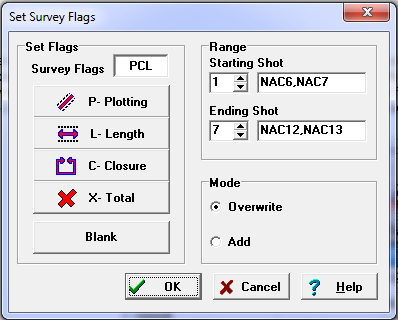Sometimes you want to set a combination of flags for a large block of shots. For example, you might want to flag a whole survey for length and plot exclusion. Setting all of the shots in a survey can be very tedious. As a result, the Editor allows you to set a range of shots in a survey to a specific combination of flags.
To activate the option, click on the Flags Button on the Tool Bar on the Editor Page.
![]()
The Flags Window will appear on the screen. Near the top left of the box is a window that displays the current set of flags that will be used. You can clear the window or add new flags by clicking on the buttons. The edit-boxes in the upper right allow you to select a range of shots to be modified. Clicking on the up and down arrows to the right of the box will increase or decrease the values. Finally, you have a choice of "Overwrite" or "Add" modes. Overwrite deletes the old flags and replaces them with the flags you have chosen. Add retains the original flags and adds to them the flags you have chosen. When you are satisfied with the settings, click on the OK button and the entire range that you have specified will be set.