If backsights are enabled, Compass constantly checks all shots in the survey to make sure the backsights agree within a specified limit. As you enter new data, any error is flagged and display in the Backsight Error Display at the bottom of the page.
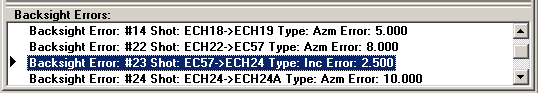
You can double click on any of the errors and the highlight will move to the row and item that contains the error. The error tolerance is set Edit Perferences Dialog.
File Backsight Validation. Compass has another tool that can validate whole survey files as well as individual surveys. Click here for more information.