The Editor Page is the third page in editor notebook. You can move to this page by clicking on the third tab at the top of the screen.
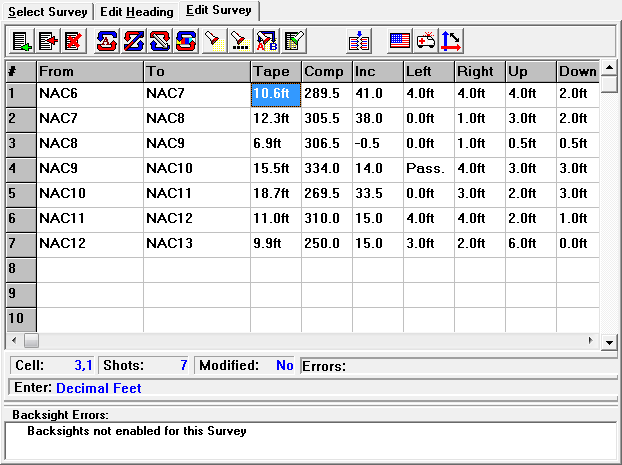
The Editor Page is used to enter the actual shot measurement data. The data is displayed and edited in a grid that is similar to a spreadsheet. The grid displays between 5 and 30 survey shots at a time, depending on the font you are using and screen resolution. Each row in the grid holds one shot. Each column holds a different measurement such as the "Shot Length." There is a “heading” on each column to indicate the type of data for the column. There are also numbers along the left side that indicate the shot number. Here is detailed information about entering and editing survey data in the grid: