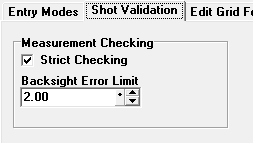The Shot Validation page allows you to set parameters that Compass uses to validate shots as they are being entered.
1. Strict Checking. If the "Strict Checking" option is on, the program will not allow you to enter any unusual measurements. The compass angle must be between 0 and 360, inclination between -90 and +90 and length must be positive. Strict Checking can be turned off in situations where unusual measurements must be entered. |
|
2. Backsight Error Limit. This parameter specifies the maximum difference between a fore- and backsights measurements. Any discrepancy greater than this value is flagged as an error in the Automatic Backsight Validation display. It also effects the Backsight Validation Tool
Both values can be saved so they become the default setting by Selecting the "Options -> Save Default User" item from the menu bar.