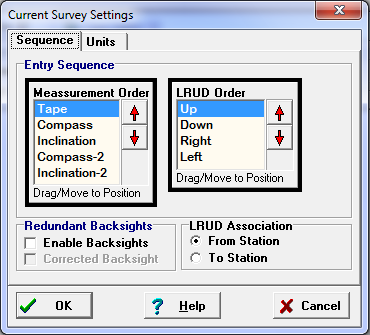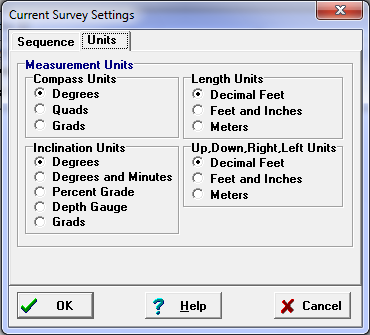The Editor allows you to specify options and settings that apply to individual surveys. To access these options, select “Options|Survey Settings” from the menu bar. When you do this, the Survey Settings window will appear.
The window is divided into two page, the Sequence page and the Units Page. To select either of the two sections, click on one of the tabs at the bottom of box.
Sequence Page. The first page of the window selects the order in which the shot measurements are displayed and entered. Setting this sequence is simple. The current sequence is displayed in Measurement Order Box and LRUD Order Box. You can change the order of the measures by highlighting an item and the moving them up or down using the arrows. You can also move them by dragging the items with the mouse. This allows you to create any conceivable shot measurement sequence.
Note: The Measure Order control shows both the fore-sight and back-sight values. If back-sights are disabled, the position of back-sight elements is ignored since only the fore-sight is displayed |
|
The bottom part of the window contains two check boxes that control the Redundant Backsights option. The first check box enables or disables redundant backsights. If this option is checked, redundant backsight information can be entered into the survey. The second check box enables or disables Corrected Backsights.
Unit Page. The second page of the window allows you to set the units for each measurement. All of the possible Units for each type measurement in a shot are displayed within its own box. To select a unit of measure, just click the mouse the units of your choice.
LRUD Association. This item controls whether the LRUDs are associated with the From Station or To Station when building passage models.
Saving Default Settings. The Units and sequence settings can be saved and used as default for creating new surveys. These default values can only be set using the "Options | Default Settings" item on the menu bar. For more information about saving settings, click here |
|