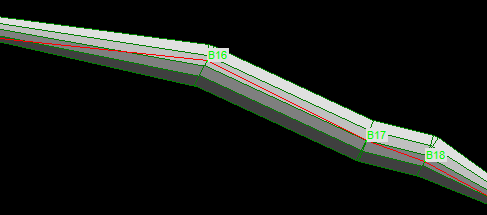One of the more realistic methods of representing cave passages is called "Shaded Cylinder Mode." In this mode, the right, left, up and down passage dimensions are converted into cylinders that are shaded as though the light was coming from the top of the screen. This makes the passages seem three-dimensional. The main disadvantage of this mode is that it is significantly slower than other passage modeling modes. (Note. Even more realistic modes of passage wall modeling are available in CaveX, another Compass program.)
Options. To enable this mode, select the “Shaded Cylinder” option in the Passage Modelingwindow. To get the full effect of the Shaded Cylinder mode, it is useful turn off the Center Line option so that a survey line is not drawn down the middle of the passage. Also, you should use a Passage Wall Color like gray that matches the cylinder colors.